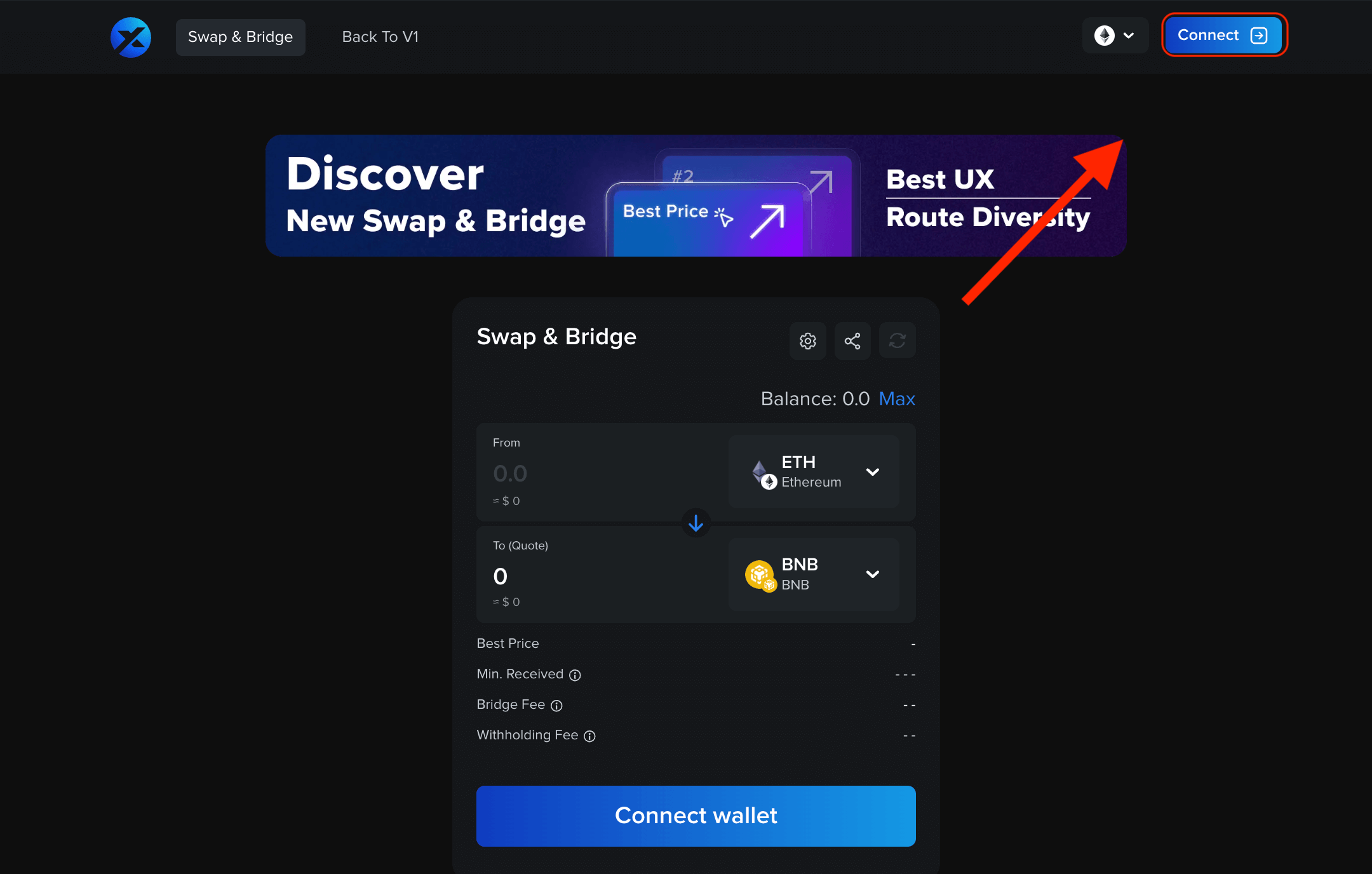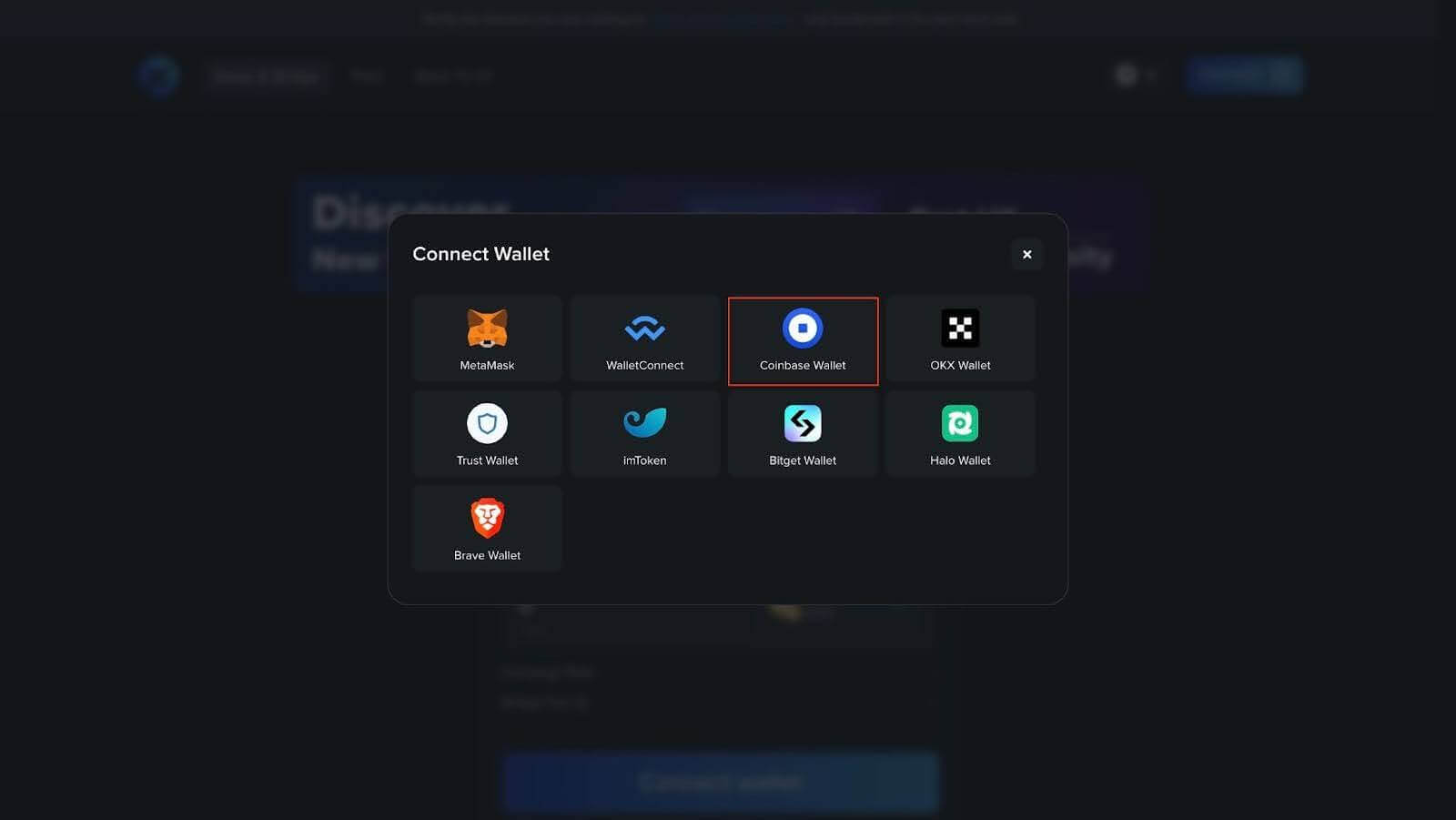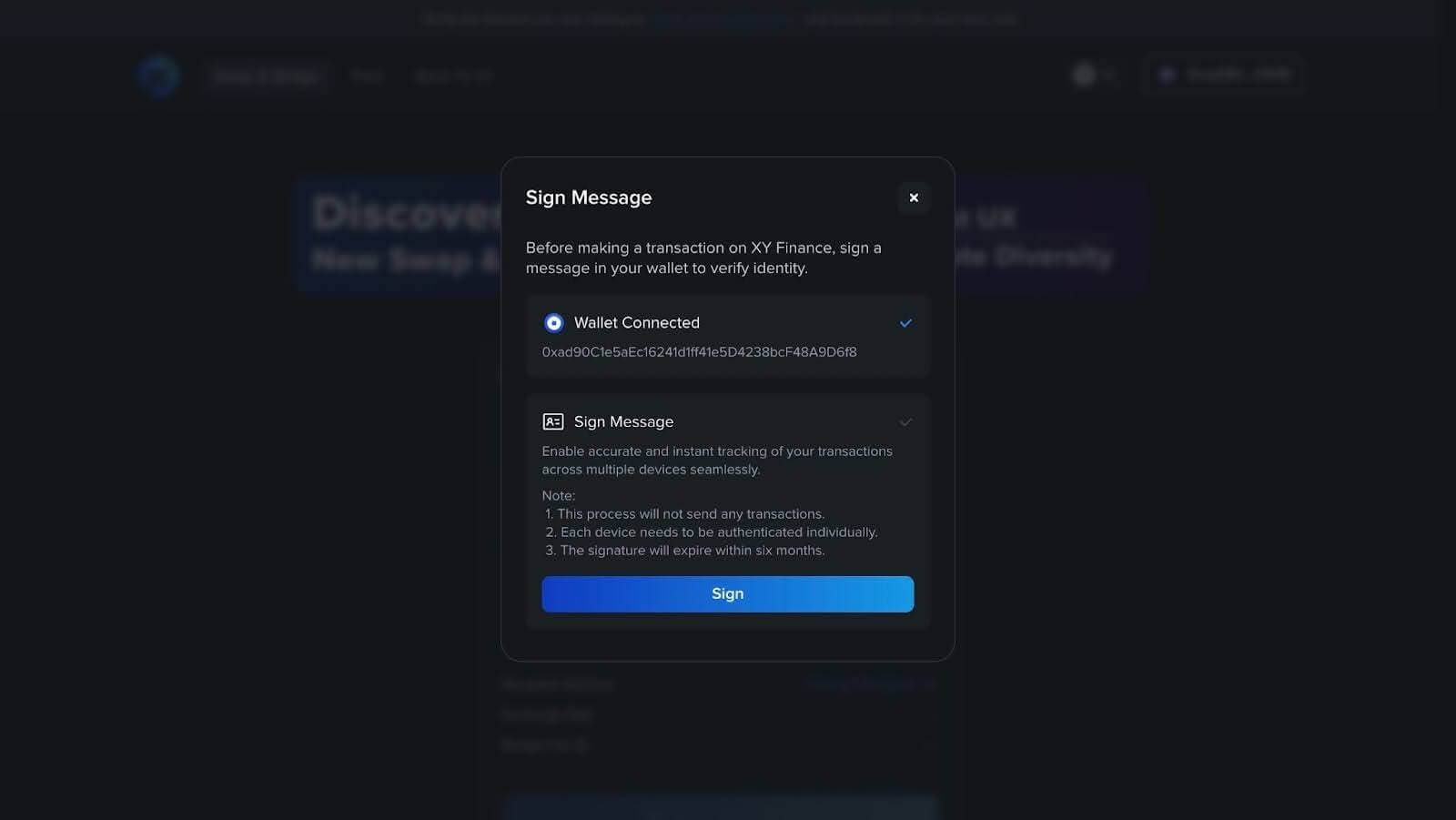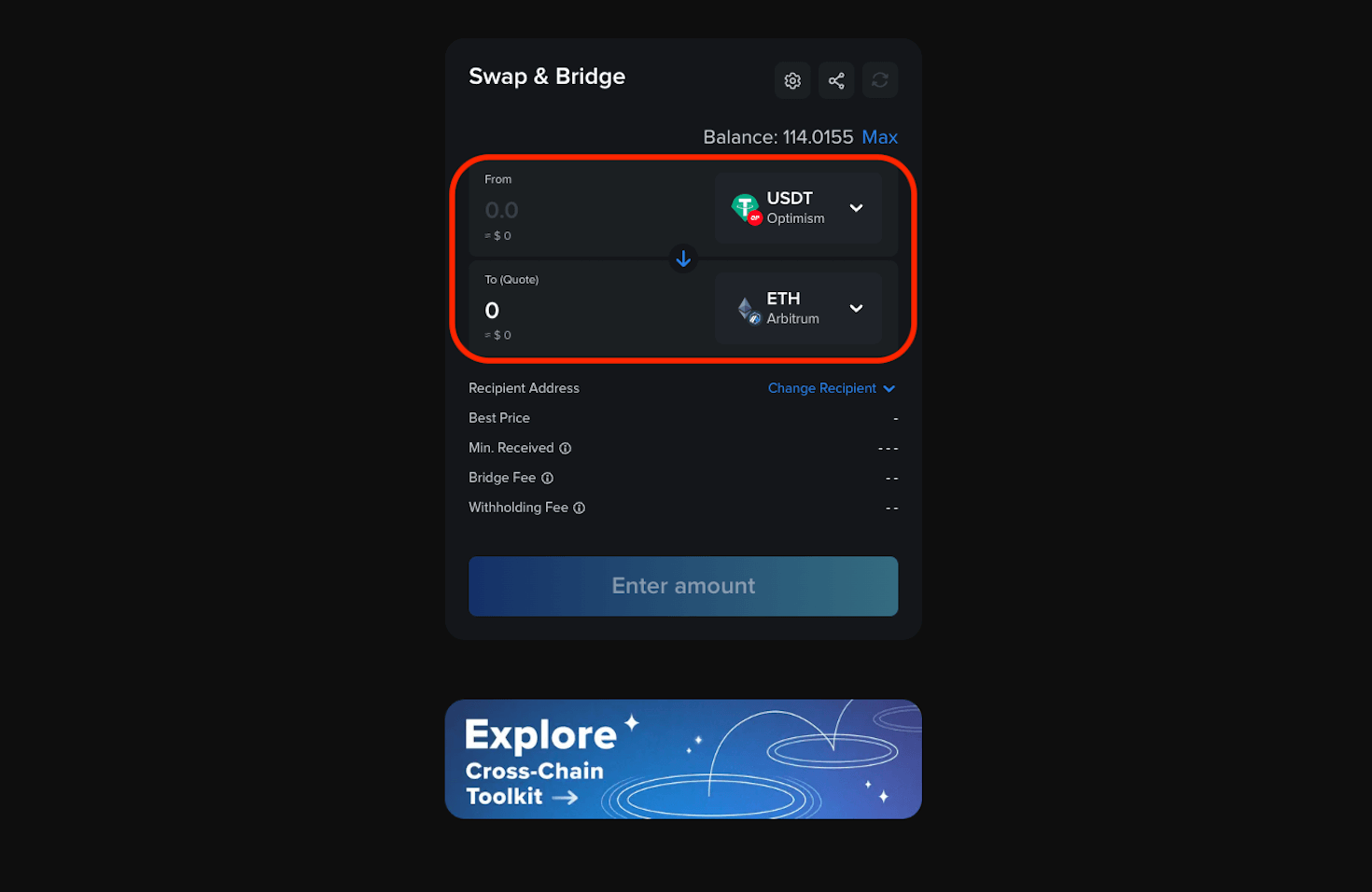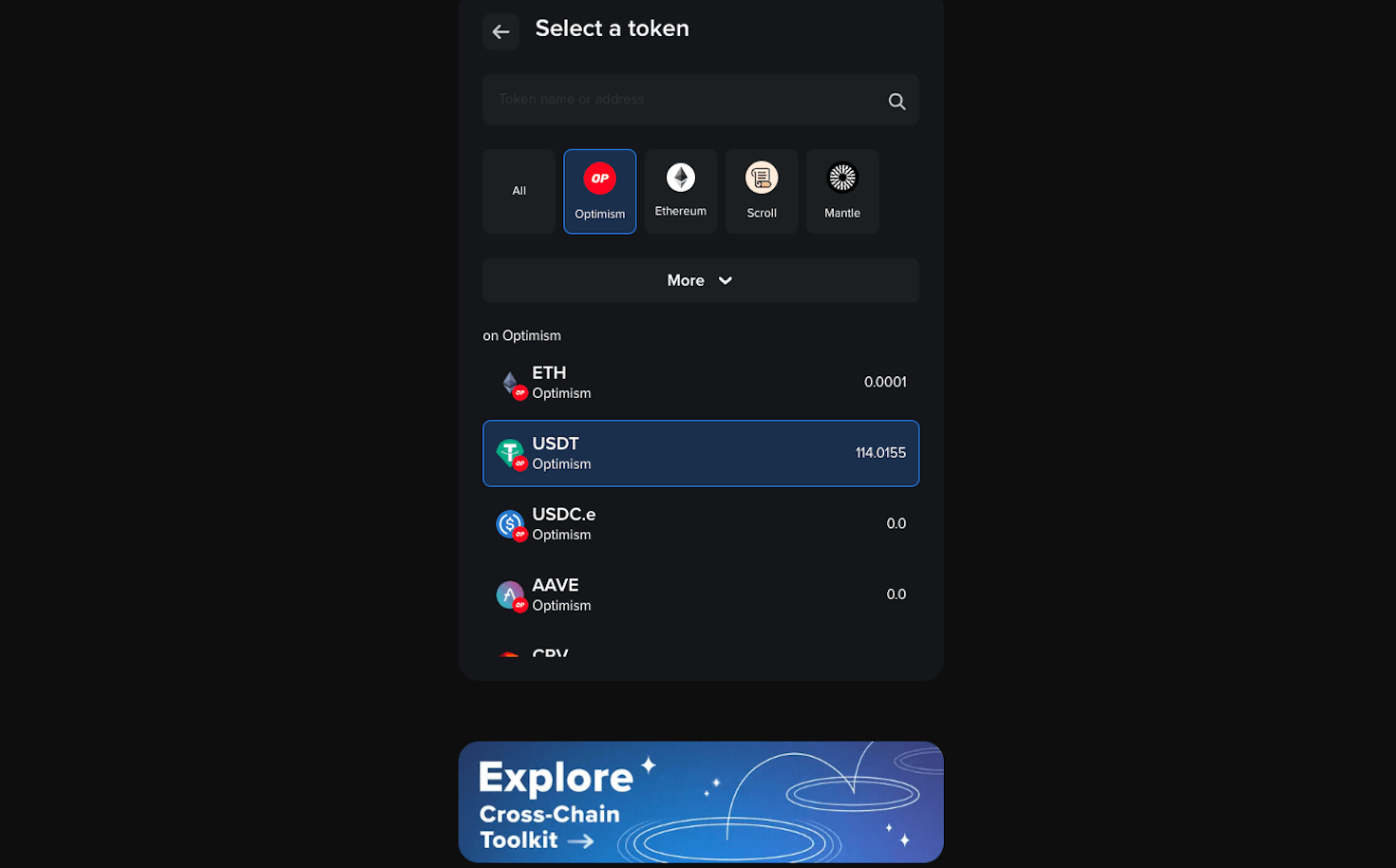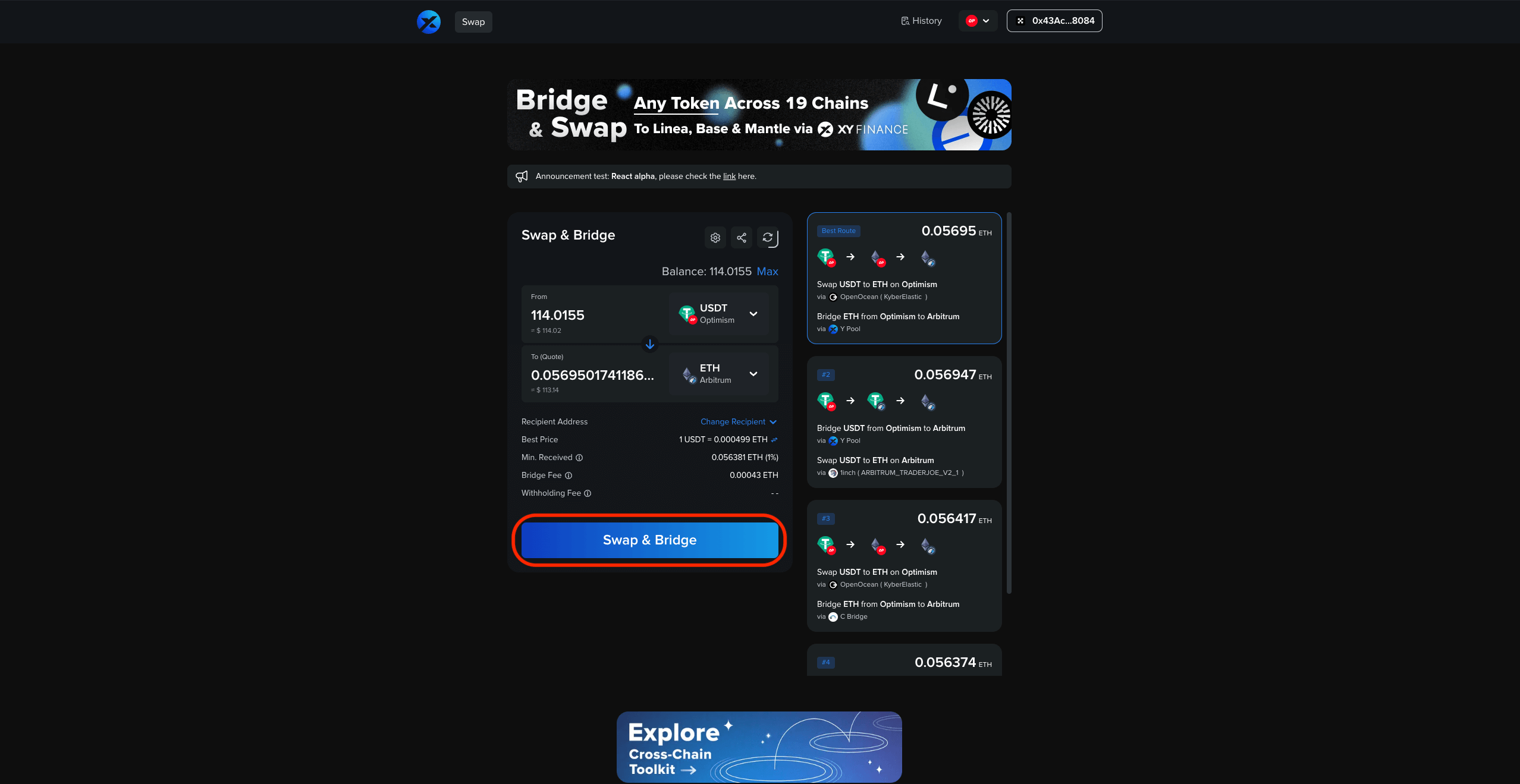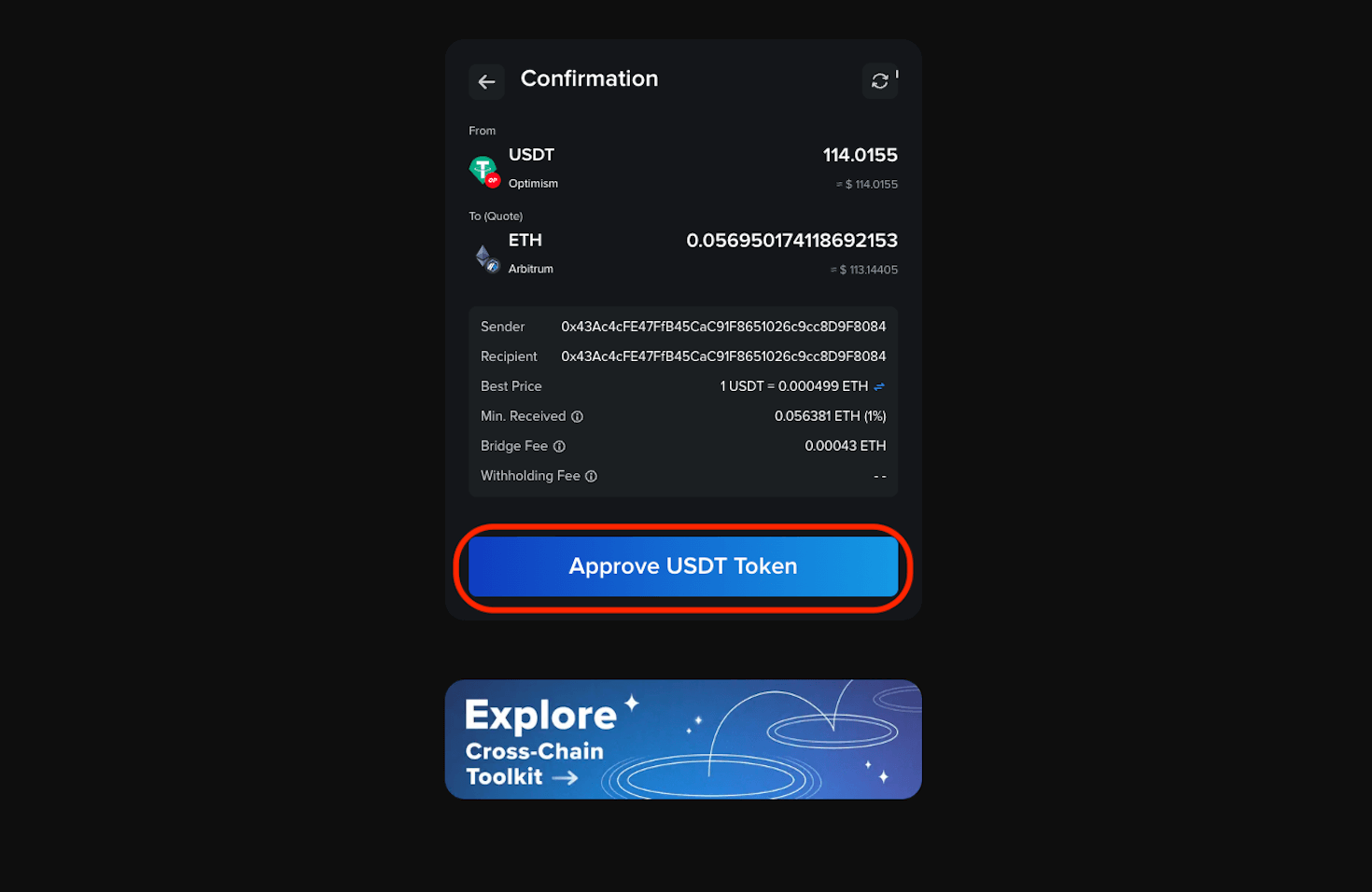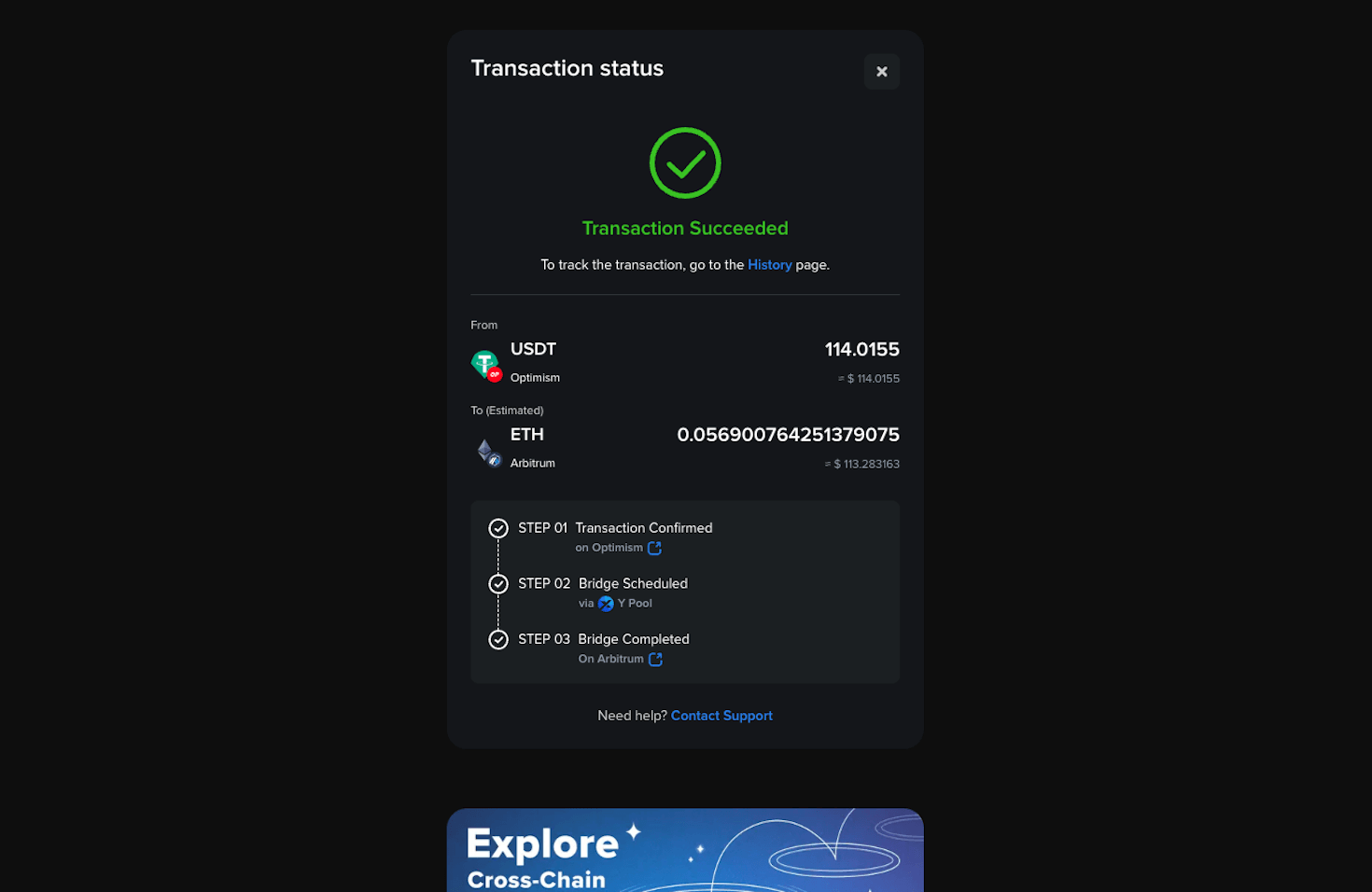XY Finance has integrated all major blockchain wallets on the market, and this article will guide you on how to use Coinbase Wallet and introduce the hottest features on it, making it seamless for you to bridge assets across 20+ chains 🌈
XY Finance Expands Support to 9 Wallets Including Coinbase Wallet!
Following the XY Finance major upgrade, the number of supported blockchain wallets has been greatly increased, with a total of 9 wallets currently available for users, including:
- MetaMask
- WalletConnect
- Coinbase Wallet
- OKX Wallet
- Trust Wallet
- imToken
- Bitget Wallet
- Halo Wallet
- Brave Wallet
Among the many wallets mentioned above, Coinbase Wallet is characterized by its numerous features. It not only supports all your cryptocurrencies, NFTs, and multiple wallets in one place, but also allows users to explore thousands of tokens, dApps, and even collaborate on quests to complete!
As a partner of XY Finance, this article will guide you step-by-step on how to bridge assets using Coinbase Wallet.
Crème de la Crème of Coinbase Wallet
Before diving into the bridging process, let’s take a look at the unique features of the Coinbase wallet. 🔥
Coinbase Wallet is developer-friendly!
Coinbase Wallet is not just for users but also built for web3 builders! 🚧
When interacting with various blockchain testnets, users typically need to pay gas fees in the form of testnet tokens. However, the process and methods for obtaining these tokens vary on each testnet. Coinbase Faucet is here to solve this pain point, offering developers efficient and FREE testnet funds for blockchain projects!🔥The following test networks have faucets provided:
| Network | Limit |
| Görli Ethereum | 0.1 ETH per 24 hours |
| Sepolia Ethereum | 0.5 ETH per 24 hours |
| Polygon Mumbai | 0.25 MATIC per 24 hours |
| Optimistic Görli | 0.05 ETH per 24 hours |
Ready to start getting FREE testnet tokens? Check out the Developer Settings and one step closer to success!
Coinbase Wallet also makes sending money easier!
End of 2023, Coinbase introduced a new feature called “Payment Links” for Coinbase Wallet. This allows users to send funds globally easily and quickly through platforms like WhatsApp, Telegram, Facebook, Snapchat, TikTok, Instagram, and even email, using a simple hyperlink for seamless transactions.
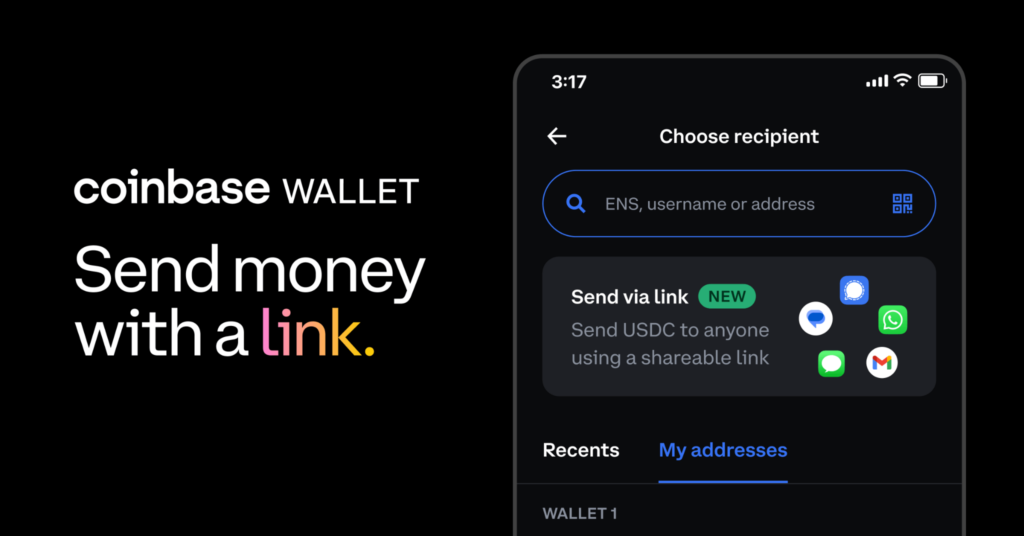
How to Bridge Assets on XY Finance using Coinbase Wallet?
Before bridging, please download Coinbase Wallet from the Chrome extension store and set up your wallet. If you encounter any problems, you can refer to this operation guide.
Once your wallet is set up, you can connect your Coinbase Wallet to XY Finance by following the steps below:
- Visit the Swap page and click “Connect” in the upper right corner.
- Choose Coinbase Wallet and connect your account.
- Verify Identity with wallet signature.
After connecting your wallet, you can start cross-chain bridging:
- Select the chains, tokens & token amounts you wish to swap.
- Choose the route and double check the swap rate & fees.
- Click “Swap & Bridge” and confirm the message from your wallet. (For the first time, users may need to approve the token to allow XY Finance access.)
- Wait for the transaction to be completed; transaction status can be tracked on the screen.
- Your transaction Is completed!
After completing several bridge transactions, you can view the transaction history by clicking on the “History” button in the upper right corner. As the data is saved in the cache, do note that if you use different devices with the same wallet address, it will only show the transactions completed on that device.
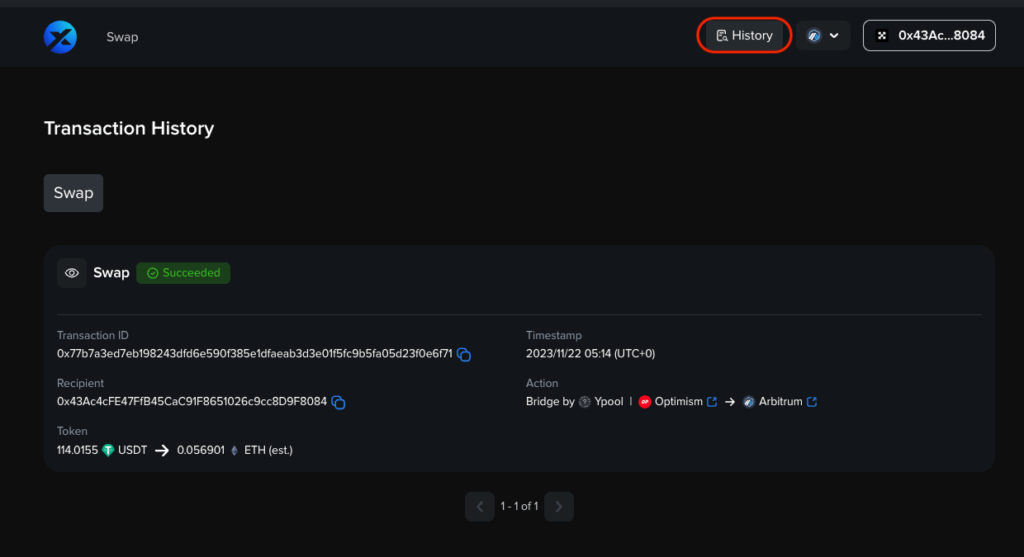
(Encountering any problems while bridging? Check out our comprehe)
How to bridge assets on Coinbase Mobile Wallet via XY Finance?
In addition to being available on PC, cross-chain transactions can also be performed directly on the Coinbase mobile Wallet.
If you don’t have it installed yet, just download it now!
After setting up the Coinbase Wallet, you can use the following steps to connect it with XY Finance:
- Select “Browser” from the tab at the bottom.
- Search for XY Finance, then click it.
- After being redirected to XY Finance, click “Connect to a wallet” to connect your Coinbase Wallet.
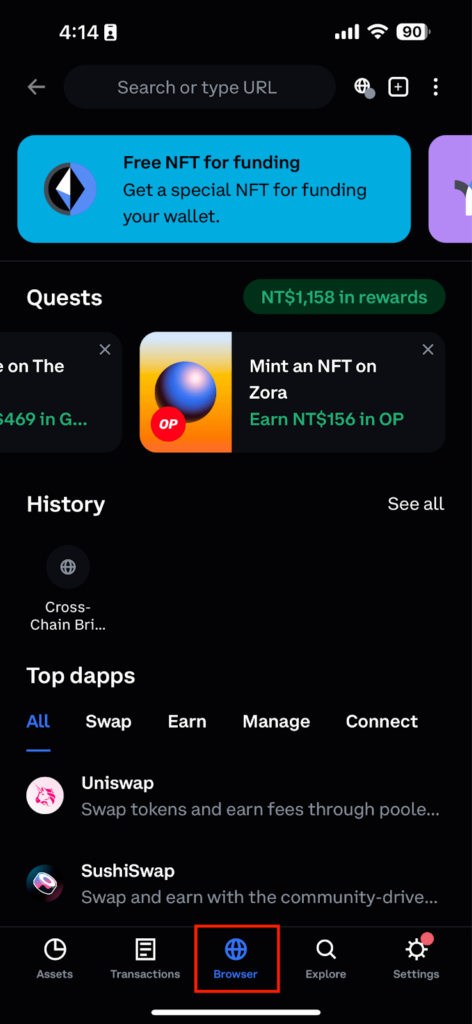
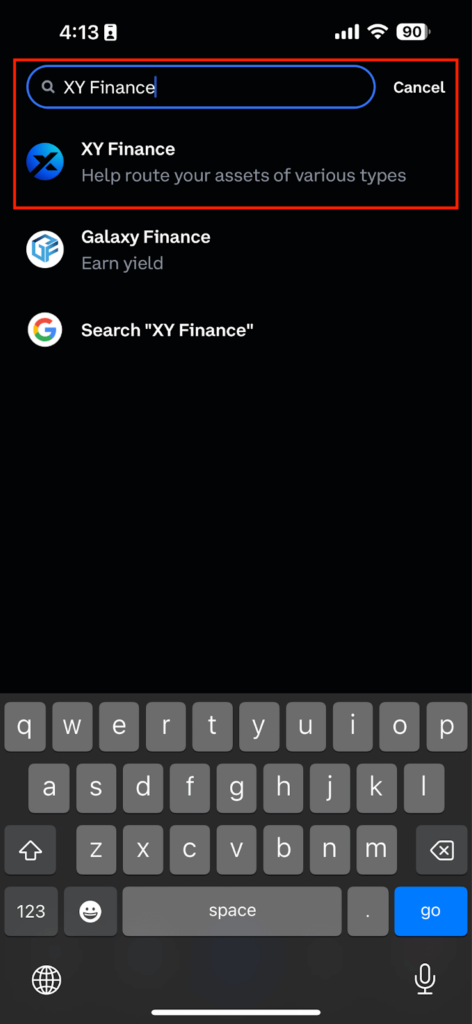
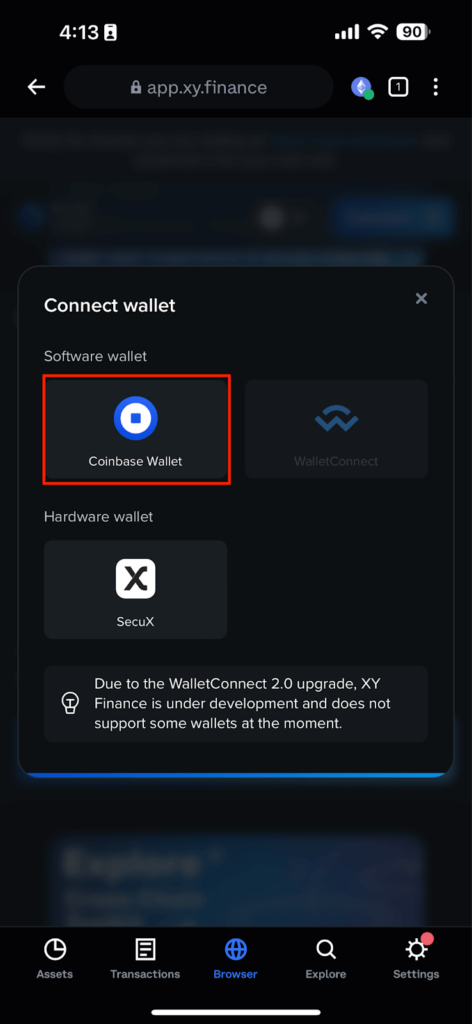
Now, you can follow the cross-chain guide mentioned in the earlier part of the article to bridge assets on your phone!
Want to know more about Base? Check out the list on our Blog 🔥
- What is Base?Get to Know Everything about Coinbase’s L2 in 5 minutes!
- Cross-Chain Bridge Crypto from Ethereum to Base
- How to Bridge to Linea from Ethereum, Base, Arbitrum, and More?
About XY Finance
XY Finance is a cross-chain interoperability protocol aggregating DEXs & Bridges. With the ultimate routing across multi-chains, borderless and seamless swapping is just one click away.
XY Finance Official Channels
XY Finance | Discord | Twitter | Telegram | Documents | Partnership Form