
Solana recently launched Blink (Blockchain Link), a feature aimed at popularizing and simplifying crypto transactions. But what is Blink? How do people use it? And how does it enable actions like voting, donating, minting, swapping, and paying on Twitter? This article will answer all your questions!
(Know more about Solana before reading: Base vs. Solana: Which is the Top Memecoin Chain? Exploring the Meme Coin Surge of 2024)
What is Blink? What is Solana Action?
Blink, short for Blockchain Link, is a feature that transforms on-chain operations into front-end pages. Blinks enable users to execute blockchain transactions directly from URLs or QR codes, making decentralized applications accessible from any platform or device.
Blink is based on “Solana Actions,” developed by Dialect Labs. Solana Actions are APIs that deliver signable transactions via URLs, accessible through standard HTTP requests (GET and POST), enabling users to interact seamlessly with blockchain activities.
In simple terms, developers can use the Actions protocol to create links for desired on-chain operations. The interactive pages where users can engage with these operations are referred to as Blinks.
How Does Blink Work?
When users perform on-chain operations through Blink, the underlying mechanism is as follows.
- Fetch Metadata: A client makes a GET request to an Action URL to fetch metadata about available actions.
- Response: The endpoint returns metadata (like the app’s title and icon) and a list of available actions.
- Display UI: The client app (e.g., mobile wallet, chat bot, or website) displays a UI for the user to perform an action.
- Select Action: The user selects an action, prompting the client to make a POST request to get the transaction for signing.
- Sign and Confirm: The wallet helps the user sign the transaction and sends it to the blockchain for confirmation.
The specific process can be referenced in the diagram below:
What Can Blink Do Now?
Solana’s Blink feature can drive broader adoption and engagement with Web3 by offering a simplified and accessible interface for new users, while also enhancing the efficiency and convenience of on-chain activities for DeFi natives.
Vote/Prediction
Take the prediction market Hedgehog as an example: users can vote and bet directly on Twitter using Blink.
Subscription
Through Access’s Blink, users can subscribe to their preferred media platforms directly.
Donation
Through TipLink’s Blink, users can easily send a tip on Twitter.
Mint
Through Blink, minting and buying NFTs are just one click away as well.
Swap
Of course, fundamental functions like token swaps can also be easily performed through Blink.
Although Blink is currently only available on Twitter, this functionality will be extended to other social platforms. Official videos have also showcased Blink’s usage on Discord and Reddit. As Blink becomes more widespread, it will help bring blockchain transactions into the mainstream and enhance Solana’s competitiveness.
How to use Blink?
Blink is currently an experimental feature but supports many popular Solana wallets like Phantom, Backpack, and Solflare. Here’s how to enable it using Phantom Wallet:
- In the settings, select “Experimental Features.”
- Turn on “Solana Actions on X.com.”
- Refresh the page to see Blinks on Twitter.
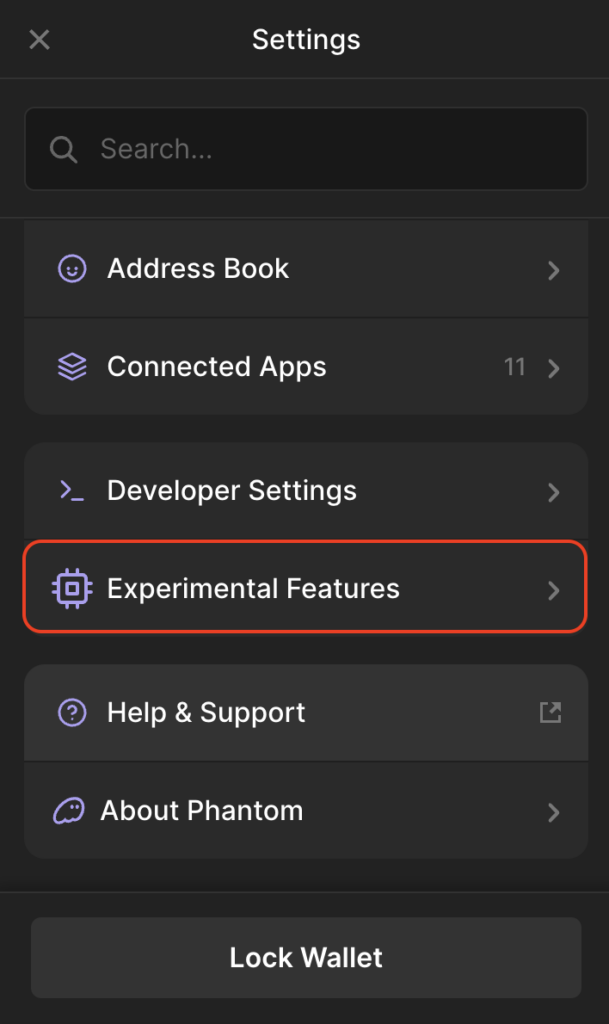
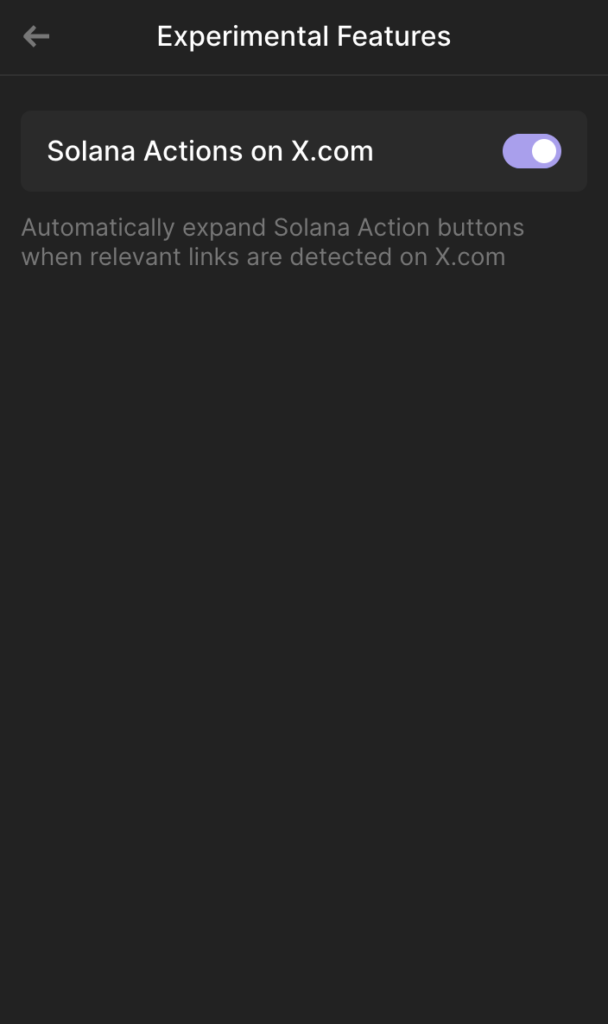
This streamlined process makes the Solana blockchain more accessible to a wider audience. Users can now engage in the ecosystem without navigating multiple steps or understanding complex blockchain concepts.
Before you click on a Blink and perform any on-chain action, don’t forget to verify the source!
About XY Finance
XY Finance is a cross-chain interoperability protocol aggregating DEXs & Bridges. With the ultimate routing across multi-chains, borderless and seamless swapping is just one click away.
XY Finance Official Channels
XY Finance | Discord | Twitter | Telegram | Documents | Partnership Form
