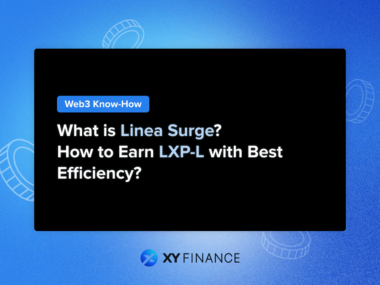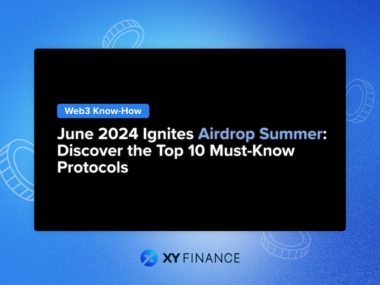Are you feeling lost amidst the rapid and explorative growth of the crypto world? Whether you’re a newcomer or an old-timer, OKX Cryptopedia might just be the best platform you’ve ever come across. What problems does OKX Cryptopedia aim to solve? How can you participate, and what benefits await you? This article is here to answer all your questions and provide you with a comprehensive tutorial!
What is OKX Cryptopedia?
In response to the rapid growth of the crypto world, OKX Wallet has introduced Cryptopedia to address the challenges faced by Web3 users in identifying potential projects and staying updated on emerging trends.
Cryptopedia serves as a centralized platform, streamlining the process of discovering promising projects and reducing the time users spend searching across multiple platforms. Additionally, OKX Wallet has collaborated with key projects to create interactive quests, making it easier for users to engage with on-chain activities and contribute to projects while earning potential rewards. This initiative aims to lower the entry barriers for Web3 participants.
How to Participate in OKX Cryptopedia?
Open OKX App first, if you don’t have it installed yet, click the link to download OKX App, and here is the step-by-step guide to create an OKX wallet.
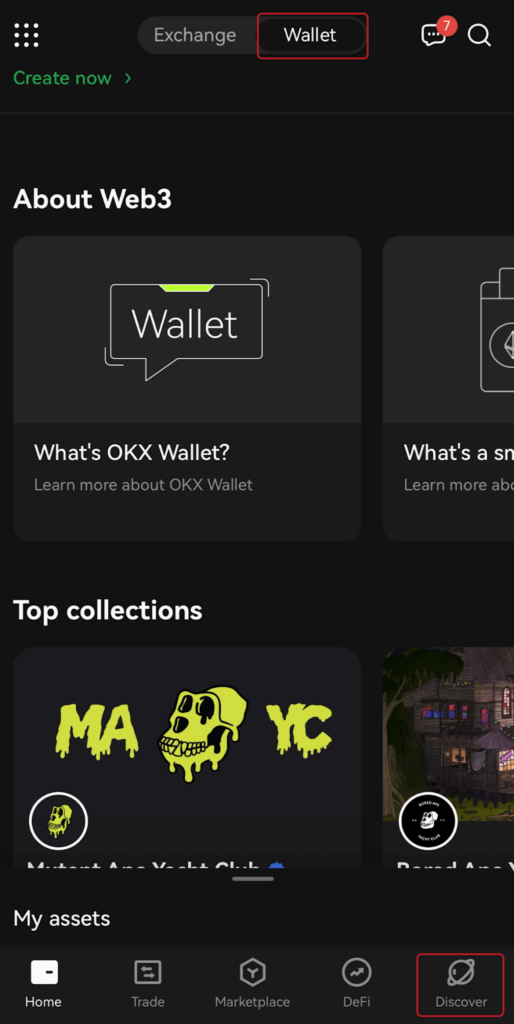
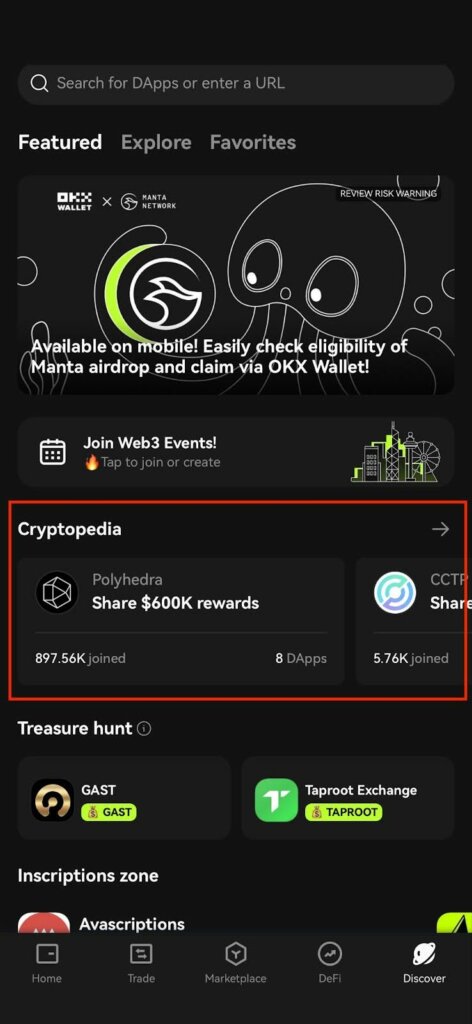
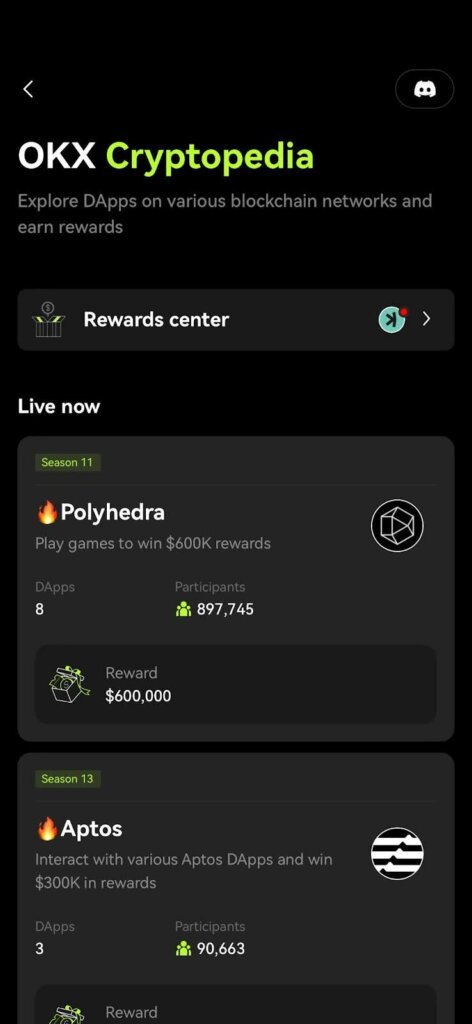
Select “Wallet” from the top toggle, then click the “Discover” tab at the bottom to enter the OKX Cryptopedia. Then, you can start to navigate the themes & potential projects and complete the quests.
What Can I Get From OKX Cryptopedia?
After completing quests, you will receive potential rewards. The types of rewards vary across different projects. For example, in the zkSync Era event, you can participate in an NFT lottery for every completed DApp interaction quest, which can be used for future project incentives. The more NFTs one has, the more rewards they will receive. The following are the potential rewards and the respective events:
- NFT : zkSync Era, Inscription Carnival, BTC Ecosystem Carnival
- Token : Inscription Carnival, BTC Ecosystem Carnival
- Potential Airdrops & Points : Solana
- USD : Polyhedra and Aptos
- USDC : CCTP (Circle)
Explore zkSync Era with OKX Cryptopedia
zkSync Era is the very first theme launched, and up to now, there are more than one hundred thousand participants. 🔥 Besides, zkSync Era has the most diverse DApps compared to others. So, let’s take zkSync Era, for example, and learn how to complete some key quests inside the event.
The Dapps we are going to explore:
- XY Finance
- Dmail Network
- Velocore Dex
- zkFox
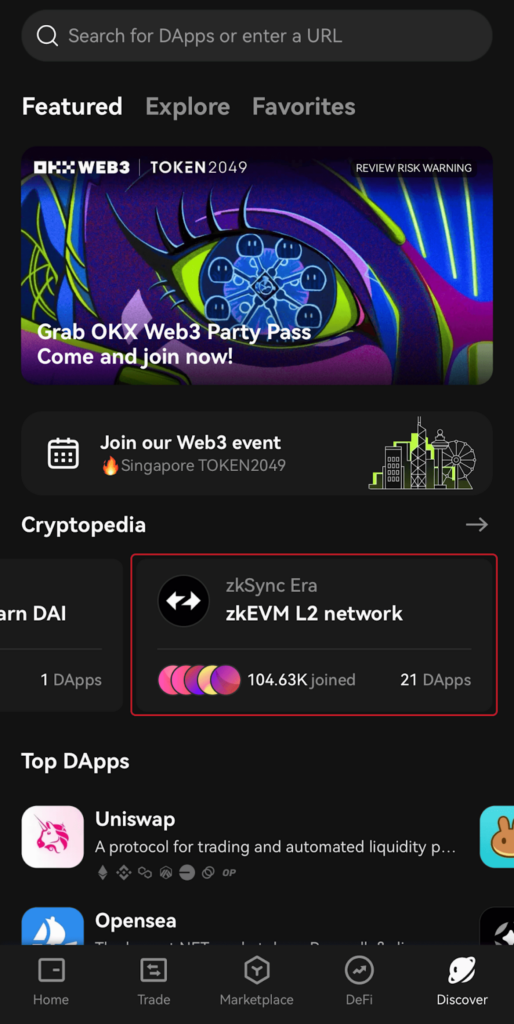
Before the Step by step instruction, enter the OKX Cryptopedia (zkSync Era) first.
Complete a cross-chain transaction with XY Finance
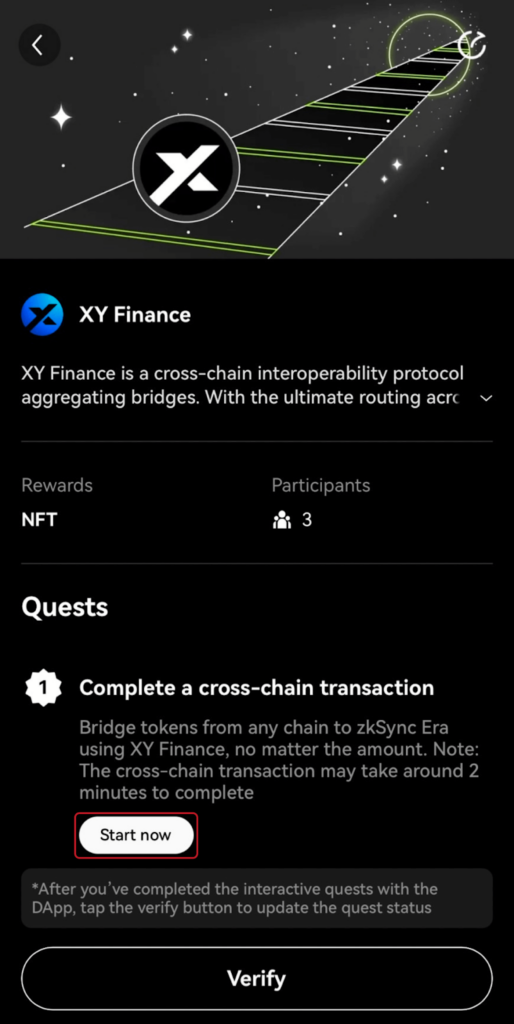
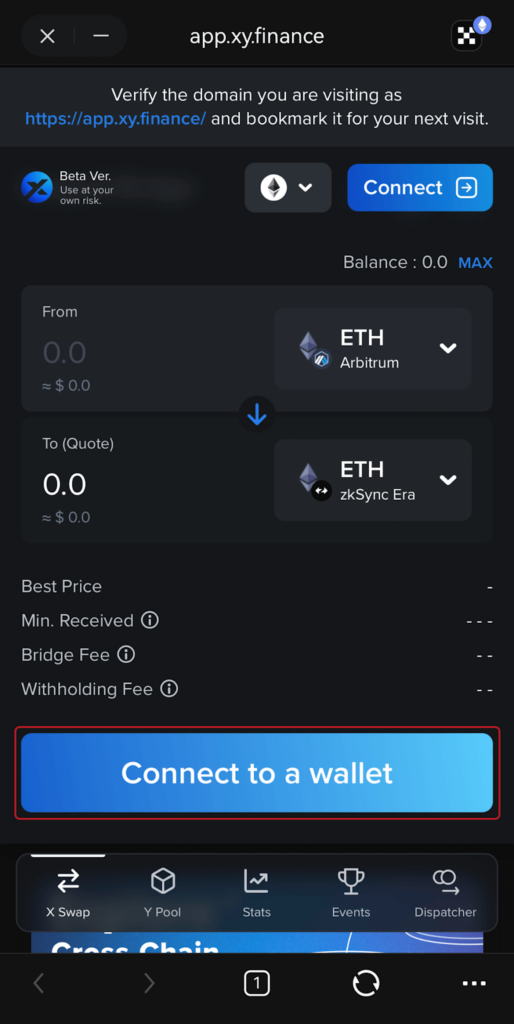
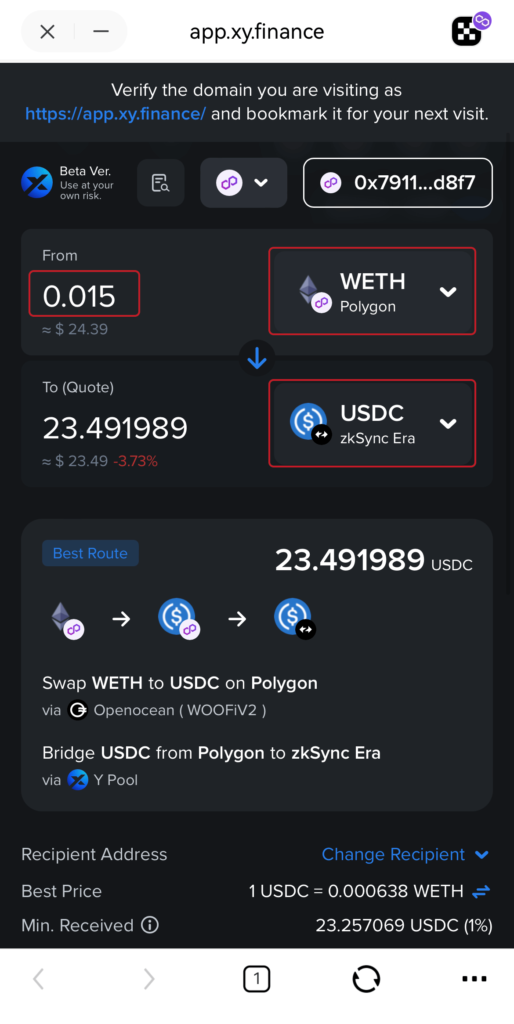
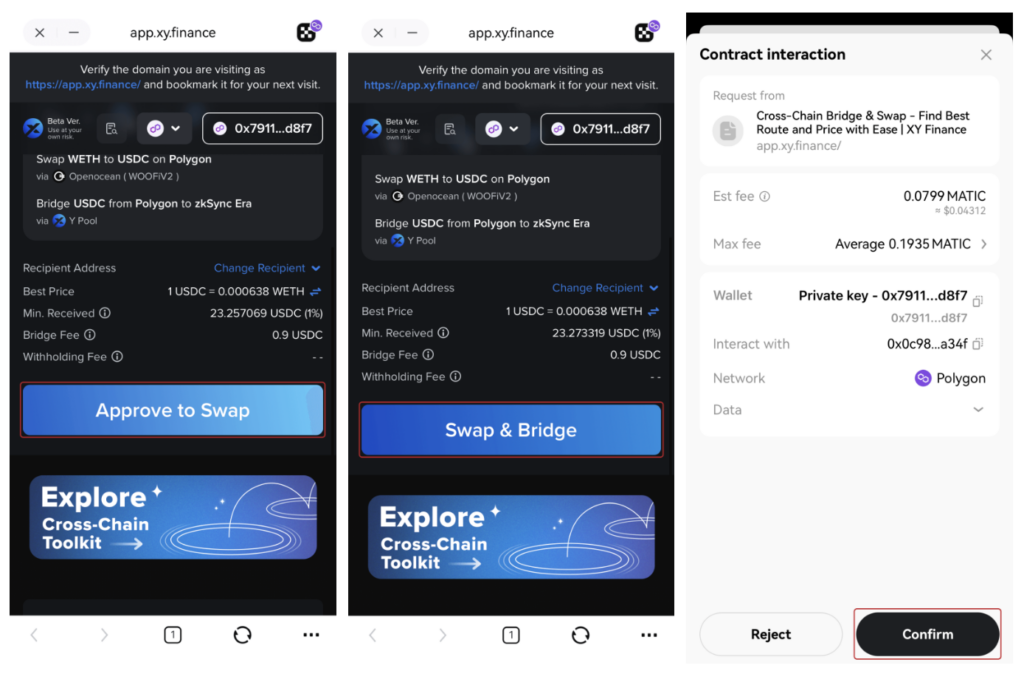
- Access the XY Finance section, and click “Start Now”
- After being redirected to XY Finance, click “Connect to a wallet” to connect your OKX Wallet.
- Input your source chain, token, token amount and zkSync Era as destination chain. For this quest, you can cross-chain swap from any chain, any amount, any token as long as the destination chain is zkSync Era!
- Click Approve to Swap, then double confirm the Swap & Bridge.
- Make sure all the set up is correct, click “Confirm” to sign the confirmation.
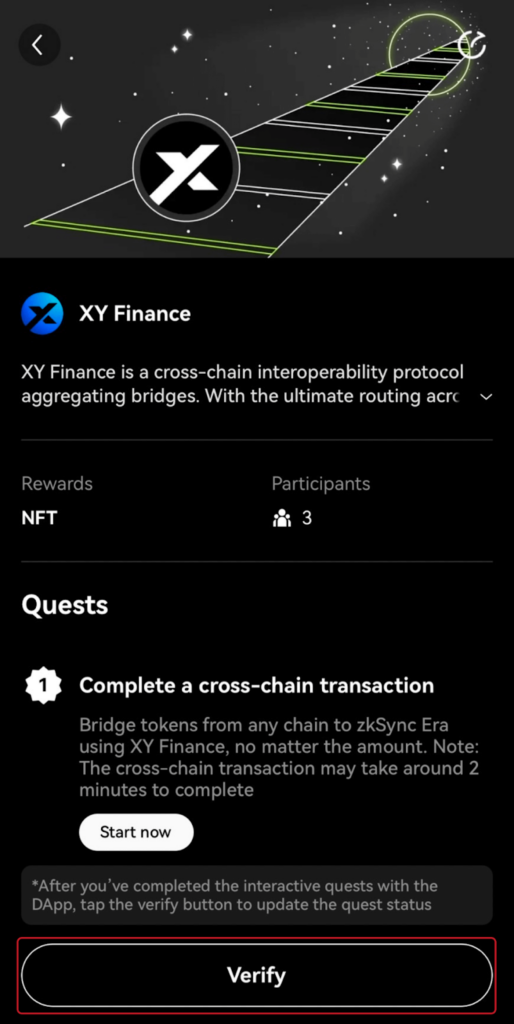
Once the transaction completed, you can click “Verify” and claim your exclusive NFT.
(Interested in more details about the quest of XY Finance? XY Finance x OKX Wallet $5,000 Cryptopedia Giveaway)
Send an encrypted email with Dmail
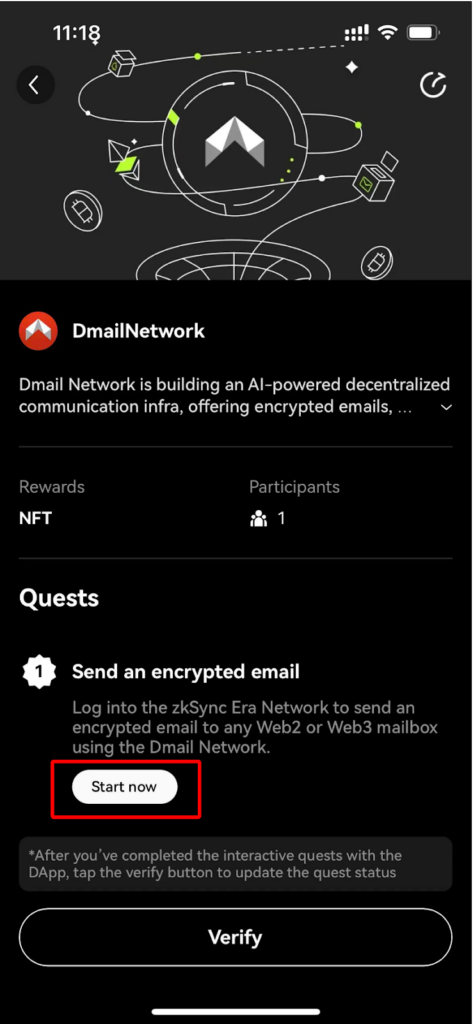
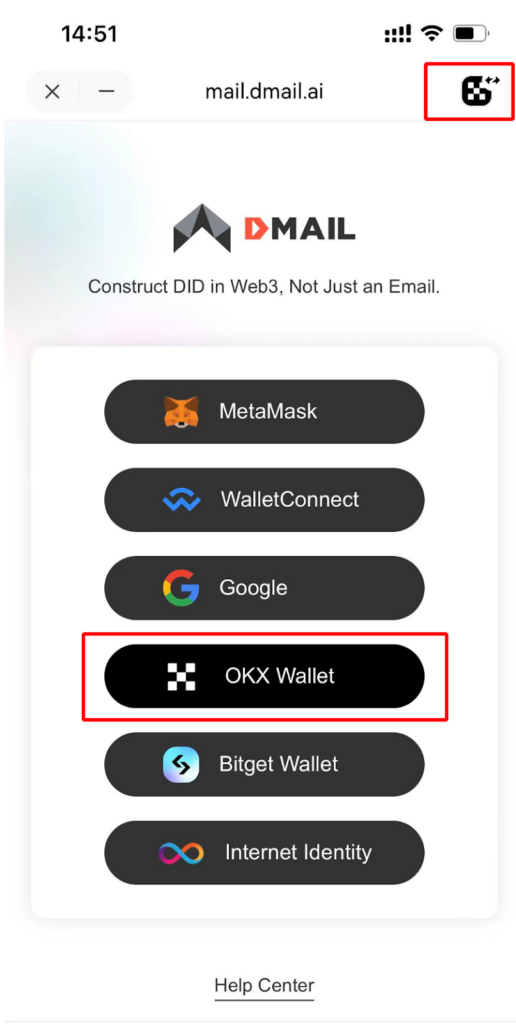
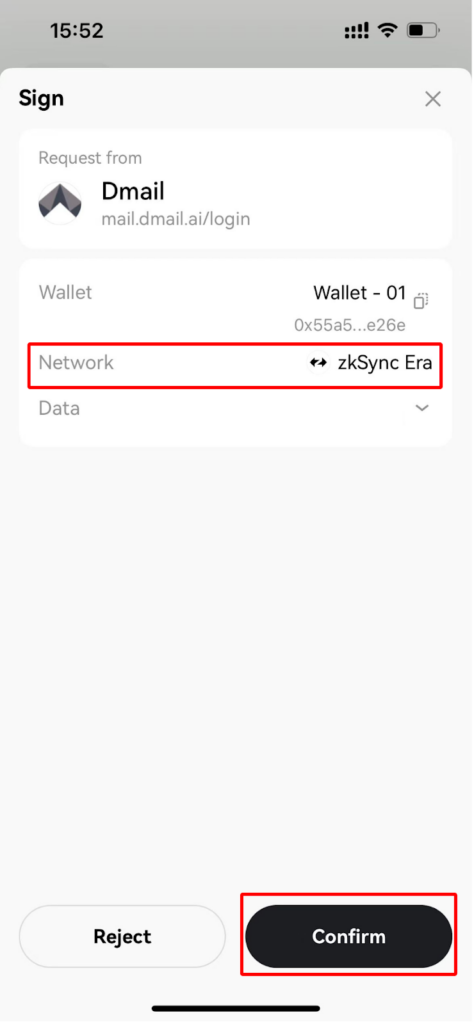
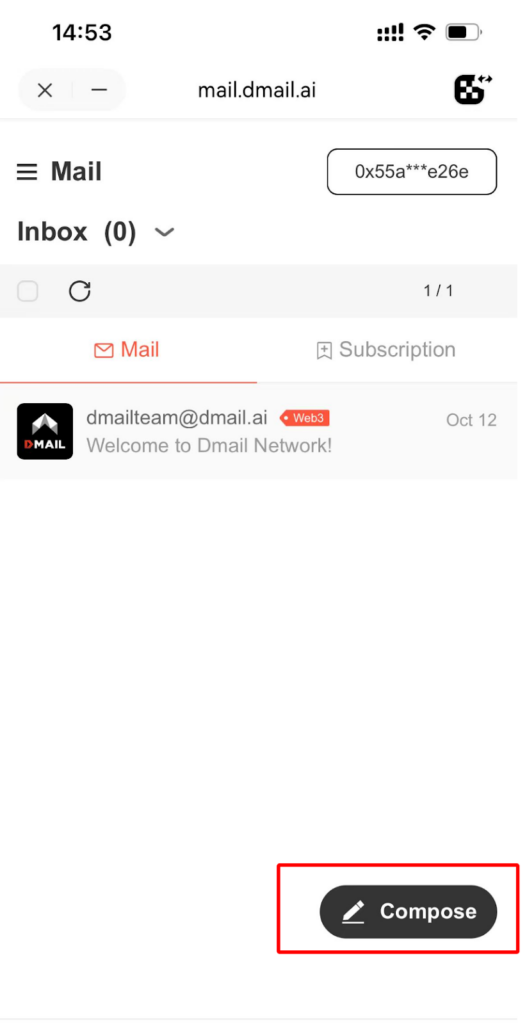
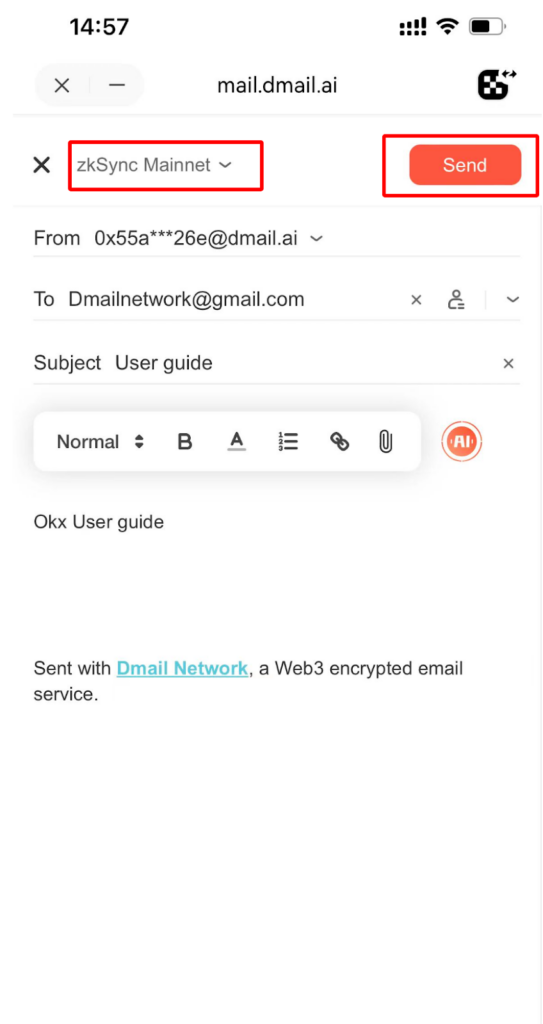
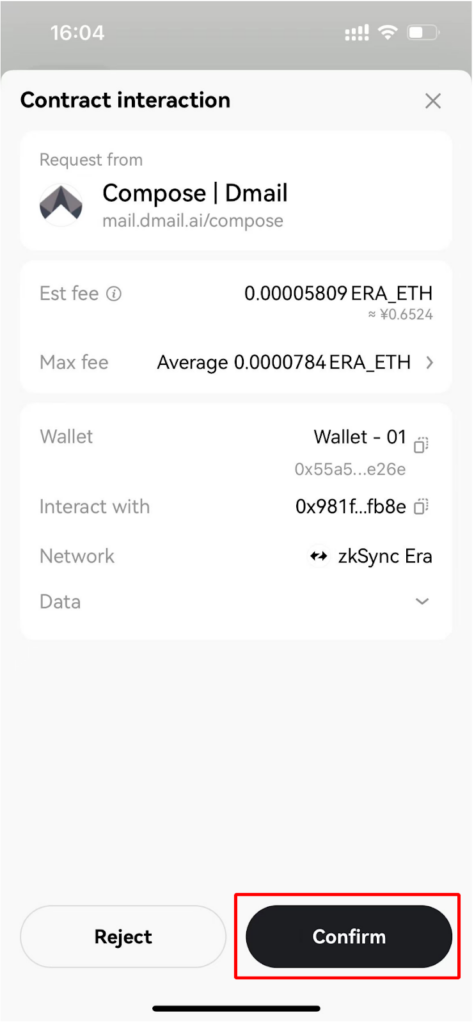
- Access the Dmail section, and click “Start Now”
- After being redirected to Dmail, click “Connect to a wallet” to connect your OKX Wallet and ensure you switch to the zkSync Era network.
- Navigate to the Dmail homepage and click “Compose” to access the email composing page
- Enter the recipient’s email address, the subject, and the content of your email, then click the “Send” button.
- Click “Confirm” and pay the required GAS fee to complete the email-sending process.
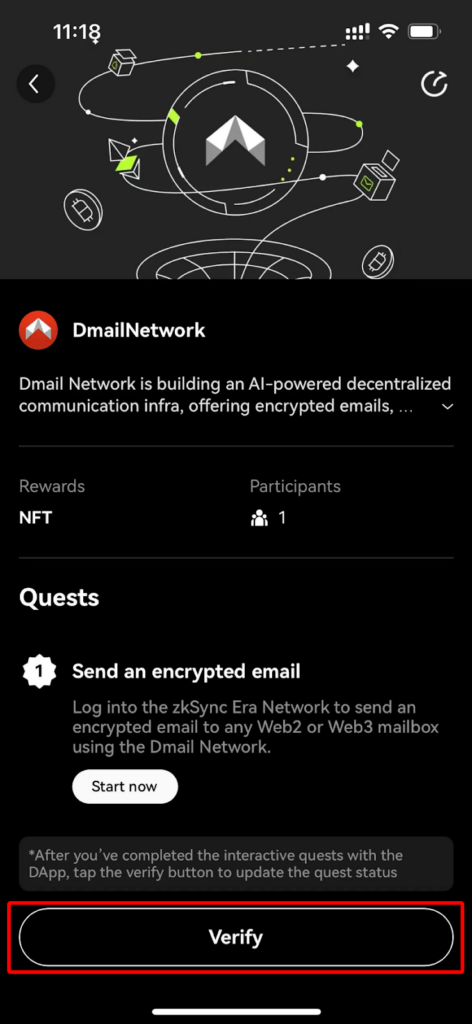
Once it’s completed, you can click “Verify” and claim your exclusive NFT.
Swap on Velocore
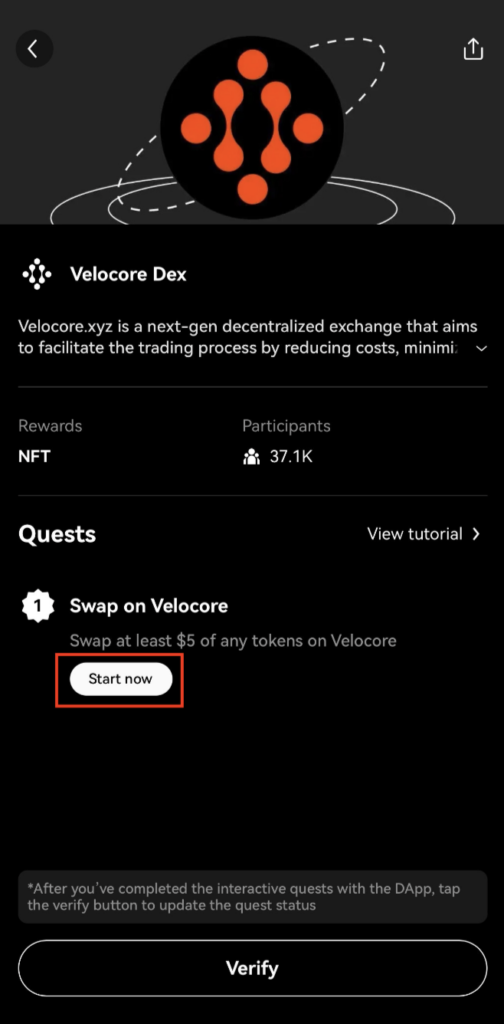
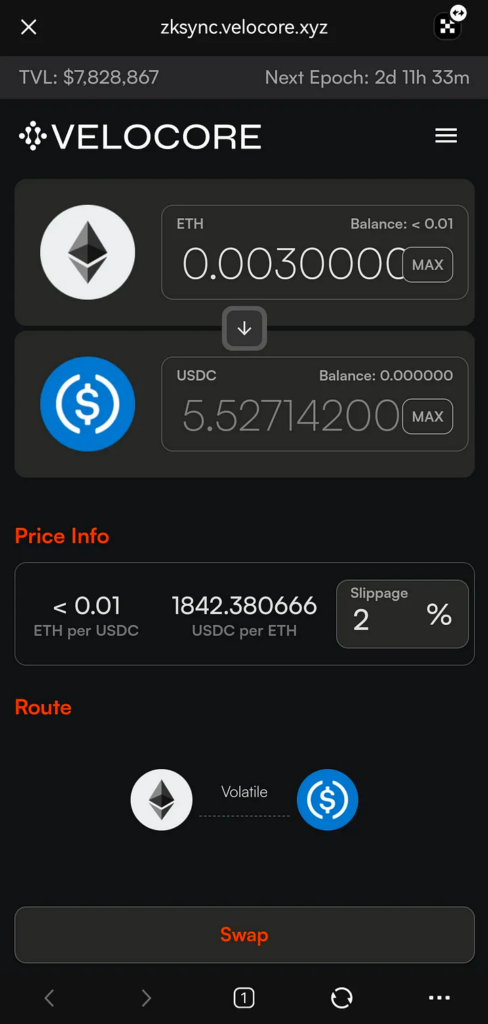
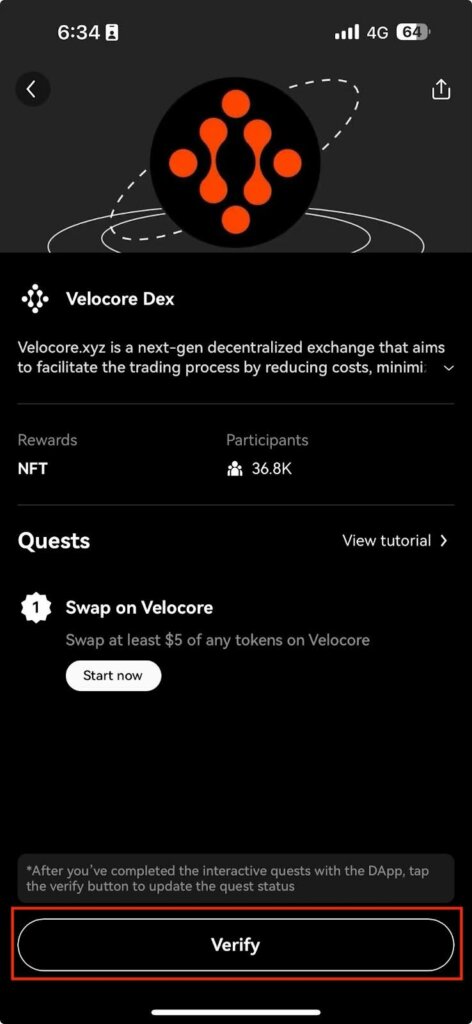
- Access the Velocore section, and click “Start Now”
- Select any assets you have and make a swap of at least $5 of any tokens.
Once it’s completed, you can click “Verify” and claim your exclusive NFT.
Deposit and stake in zkFox
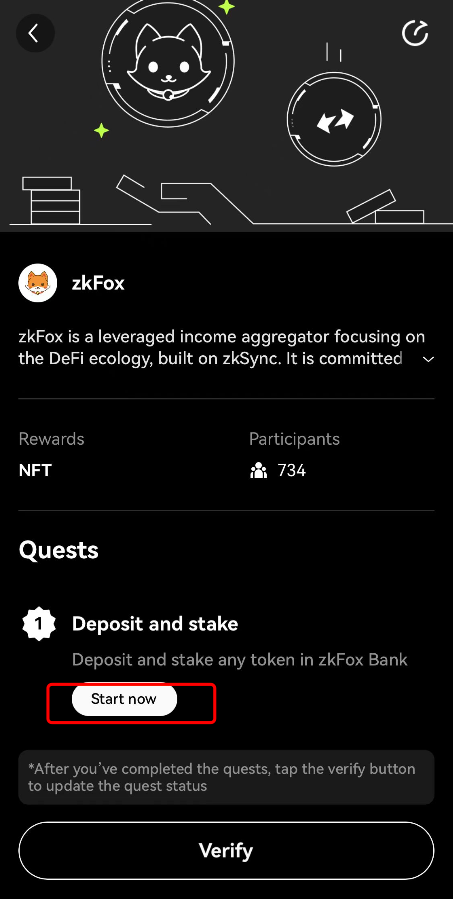
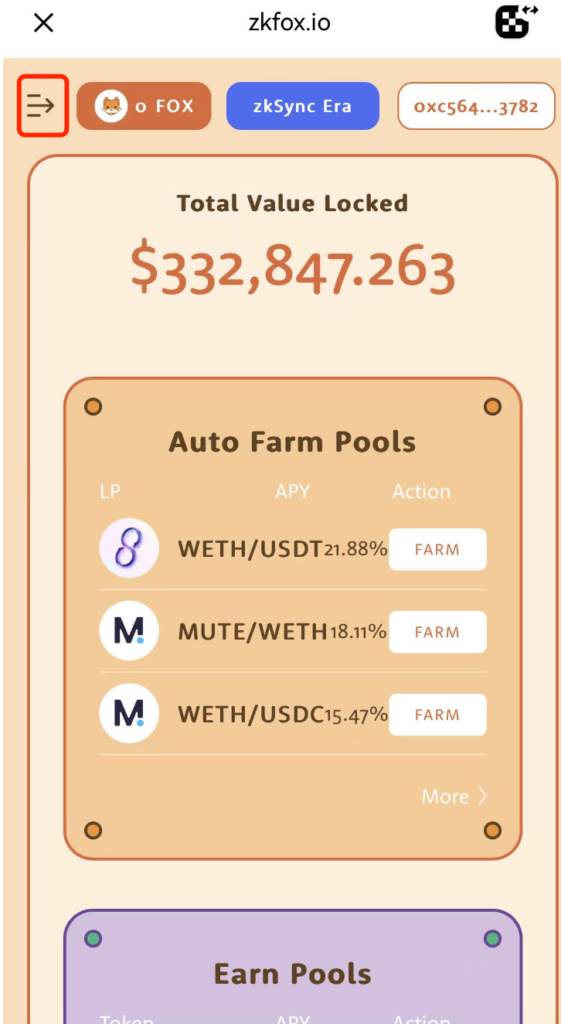
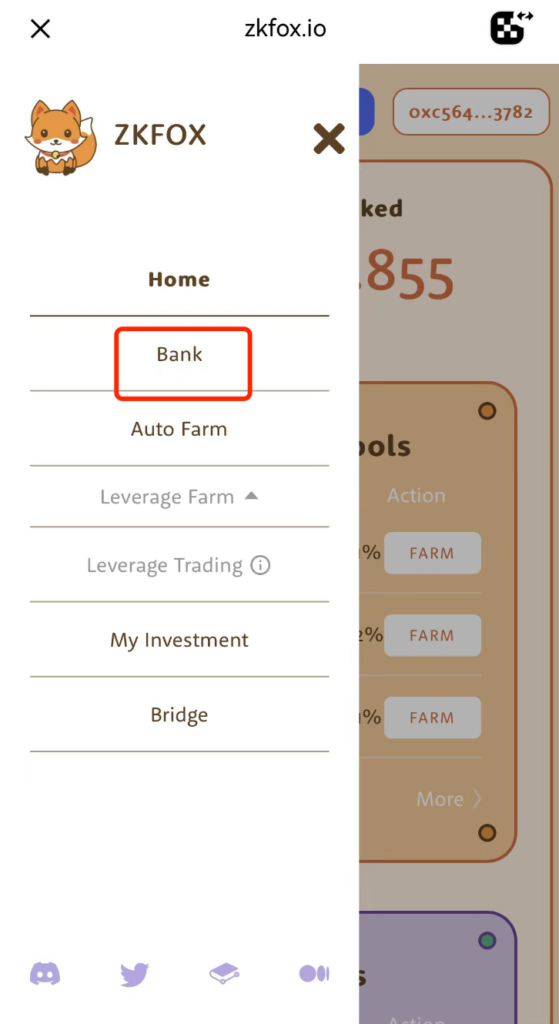
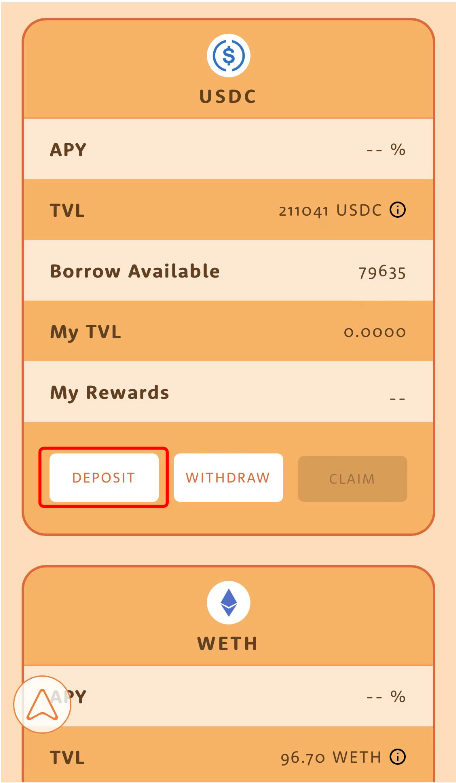
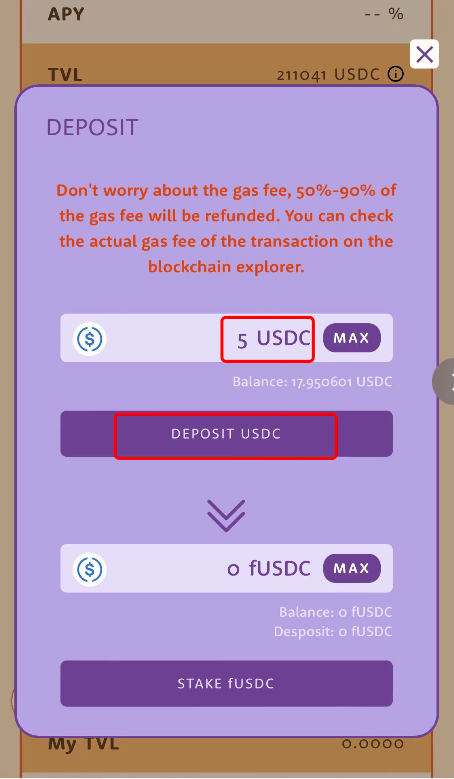
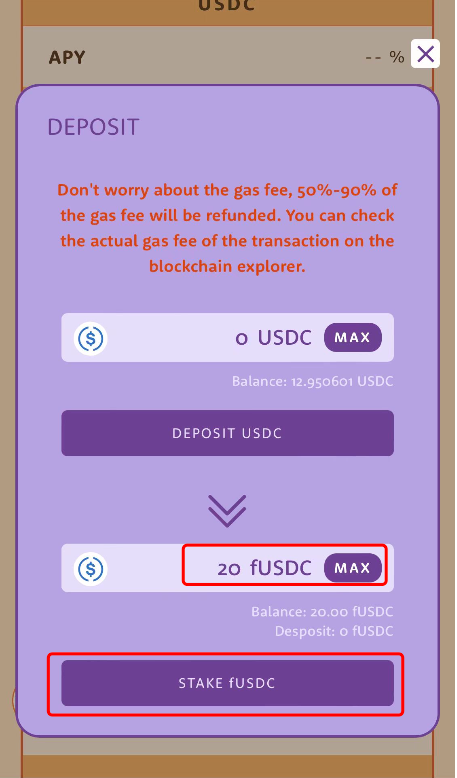
- Access the zkFox section, and click “Start Now”
- Click “Connect to a wallet” to connect your wallet, then select “Bank” in the menu on the upper left.
- Take depositing USDC as an example, click on “USDC”, then click “Deposit”
- Enter the amount of USDC you want to deposit and then click “Deposit”.
- After completing the deposit, enter the amount of USDC you want to stake, and click “Stake”.
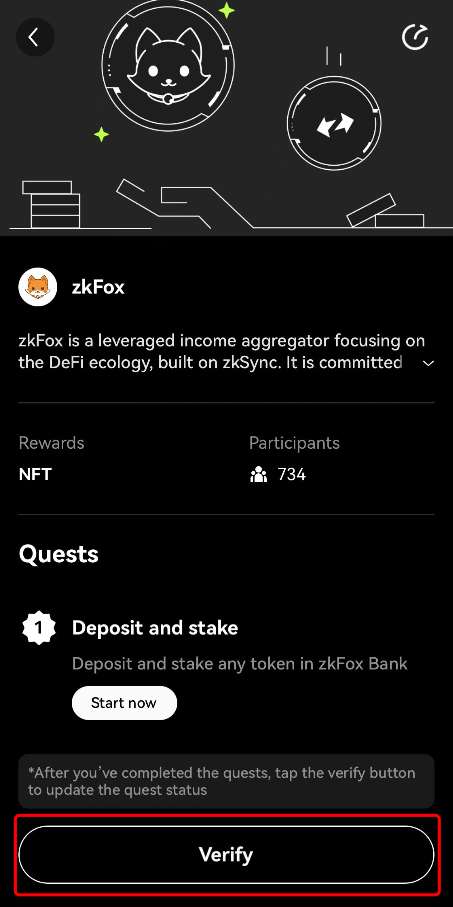
Once it’s completed, you can click “Verify” and claim your exclusive NFT.
That’s it! The campaigns for other DApps on OKX Cryptopedia operate similarly. By following the steps outlined in this article, I believe there will be nothing too challenging for you in the future!
About XY Finance
XY Finance is a cross-chain interoperability protocol aggregating DEXs & Bridges. With the ultimate routing across multi-chains, borderless and seamless swapping is just one click away.
XY Finance Official Channels
XY Finance | Discord | Twitter | Telegram | Documents | Partnership Form