
As the cryptocurrency landscape expands and thrives, various chains are popping up with different features and qualities. To engage fully with any Layer 1 or Layer 2 chain, it’s important to first acquire the native token of the chain so you can facilitate transactions. This article will walk you through buying MATIC so you can start transacting on Polygon.
(Since the methods in this article involve using Binance exchange and app, it is recommended for those who have not used them before to first register for an account and complete the identity verification process (KYC).)
(Know more about BNB Polygon before reading: What is Polygon? Get to Know Crypto.com’s EVM Chain in 5 Minutes!)
Best Three Ways to Buy MATIC
Are you looking to expand your portfolio with MATIC? No problem! There are three main gateways to buying MATIC, depending on where your assets are as well as your preference.
- Through Binance Exchange
- CeFi, KYC needed
- Through Binance mobile app, using your debit or credit card
- Faster, but for a higher cost
- Through XY Finance
- DeFi, faster and more affordable as well
- If you already have assets on supported chains, you can just bridge and swap it to MATIC on Polygon!
Buy MATIC through Binance Exchange
Buying MATIC (Polygon) through Binance Exchange is a straightforward process that allows you to participate in one of the most popular and versatile blockchain projects. Currently, they offer 3 trading pairs for $MATIC, with MATIC/USDT being the most popular choice for traders.

Once you choose your trading pair, you’ll land on the trading interface. The easiest way to buy is through a market order:
- Ensure the current price is acceptable for buying.
- Type in how much you want to buy and hit “Buy MATIC”.
- Review the transaction details and confirm the order.
- After the purchase, $MATIC will show up in your wallet.
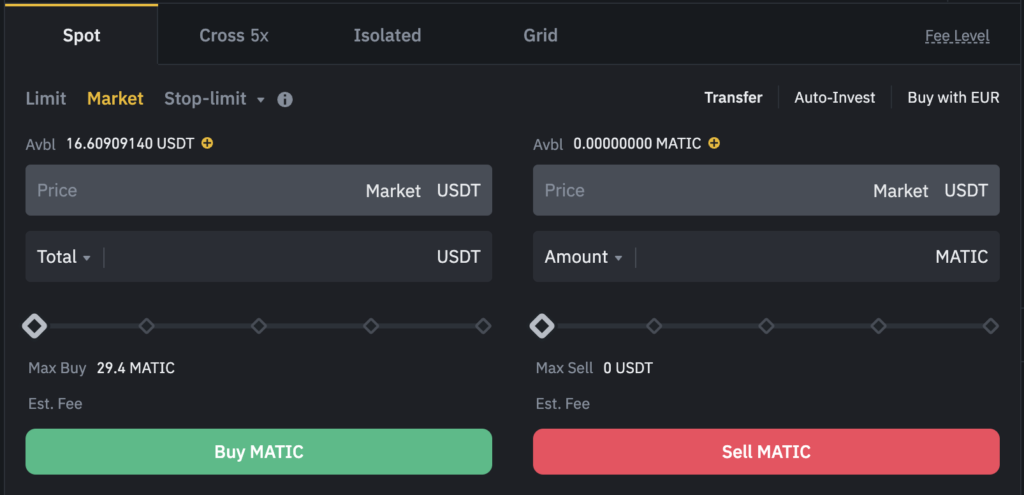
Users can also go for a limit order to buy at a set price. This process mirrors the previous one, but you’ll need to add one more step: setting your desired purchase price.
Additionally, Binance offers various trading bots like Grid & Copy trading, catering to different trading strategies and needs.
Of course, this method is not exclusive to Binance; any centralized exchange (CEX) that offers $MATIC trading pairs can be used to purchase $MATIC in a similar manner.
Buy MATIC with Your Debit or Credit Card through Binance Mobile App
You can also get MATIC on the Binance app using fiat currency, most commonly USD. First, register or log in to Binance using your email or mobile number. Navigate to the buy Polygon with USD page on Binance. Choose Polygon and USD from the dropdown menu, choose “Card” as the payment method, and click “Confirm”.
If this is your first time buying crypto on Binance using your debit or credit card, you will need to add a new card and enter your card details.
Verify all the details and confirm your order on the payment confirmation page, and click “Confirm” to finalize your order. You will be redirected to your bank’s OTP transaction page where you’ll need to verify the payment by following the instructions. Once verified, the coin will appear in your wallet!
Buy MATIC through XY Finance
Aside from the above methods, you can also get MATIC via on-chain DeFi apps—namely those like XY Finance. It’s a cross-chain bridge aggregator that operates across more than 20 EVM-compatible chains, such as X Layer, ETH mainnnet, Arbitrum, and of course Polygon. This means you can easily get a hold of MATIC using assets from any compatible chains.
XY Finance also prioritizes a user-friendly experience, streamlining the token swapping process by enhancing efficiency and affordability. This means that users can enjoy the best-in-market options at competitive prices.
Read on below for a step-by-step guide to purchasing MATIC on-chain using XY Finance!
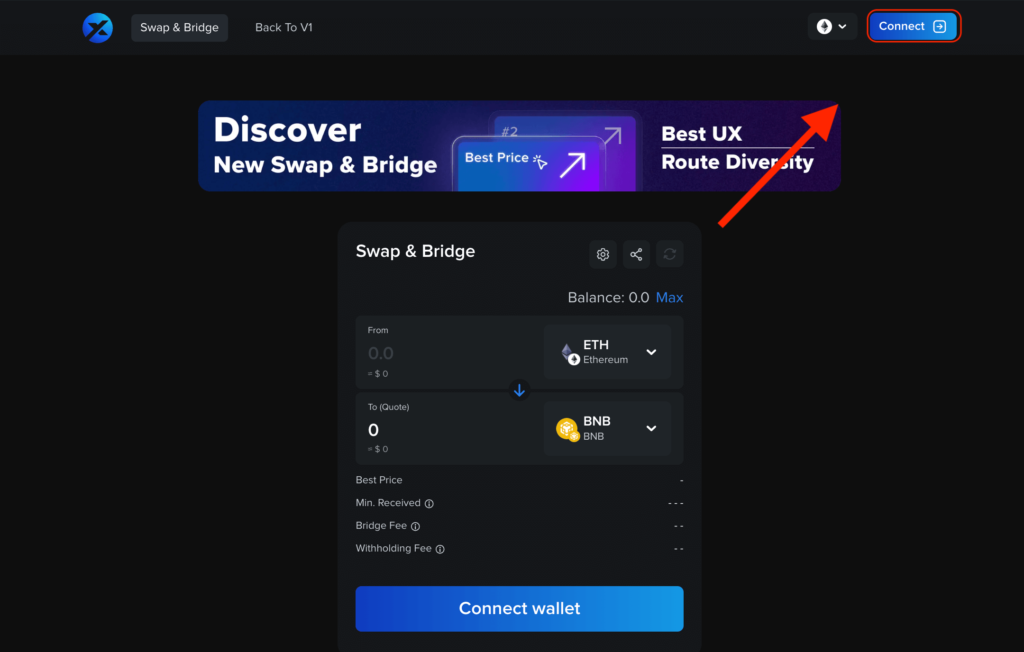
⓵ Visit Swap page and Click “Connect”
Start your cross-chain journey
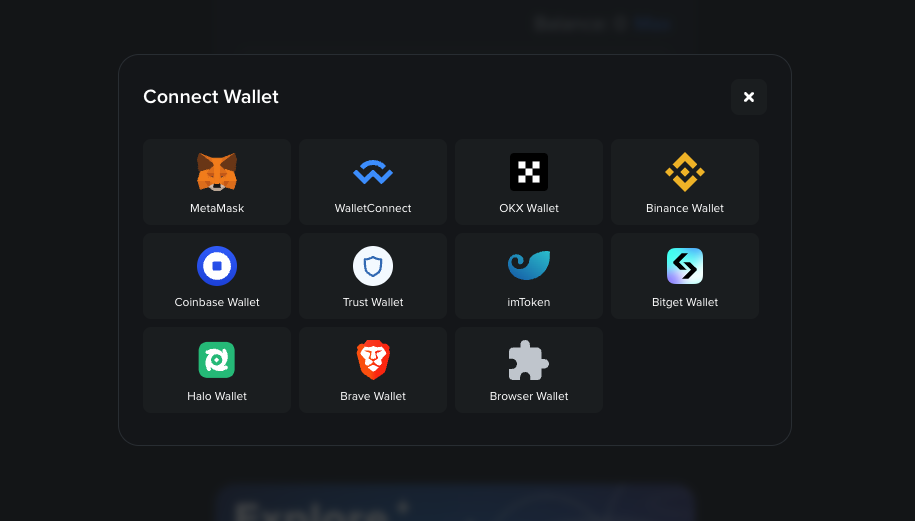
⓶ Connect Your Web3 Wallet
Up to 10 of the most common wallets available!
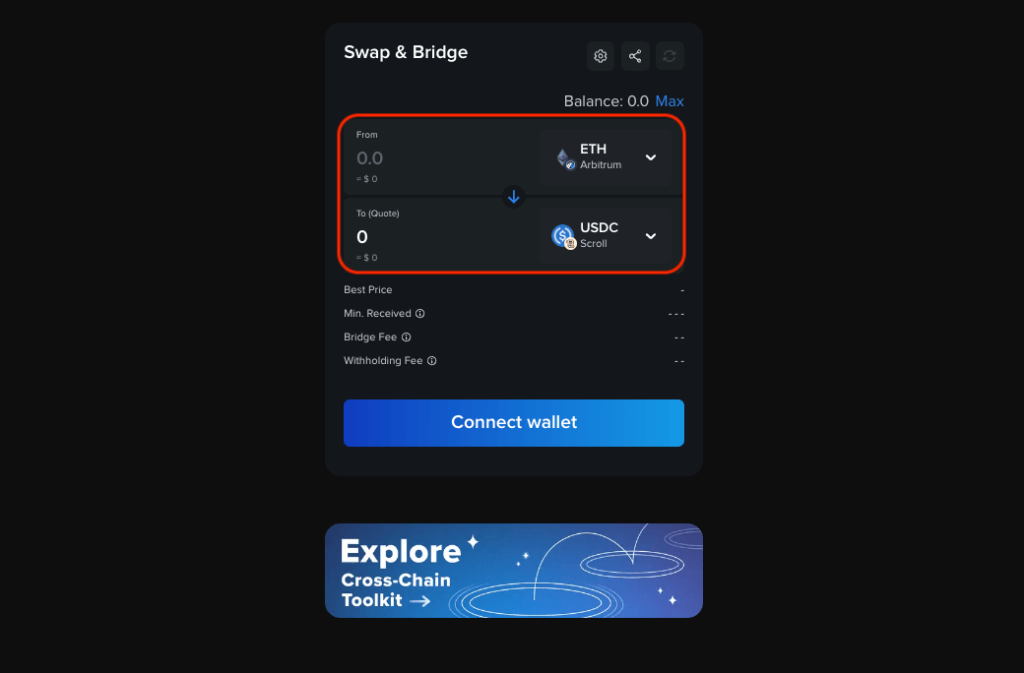
⓷ Select the Tokens & Chains Accordingly
Cross-chain or single-chain swap are both available.
Be sure to choose $CRO as the received token and Cronos as the destination chain.
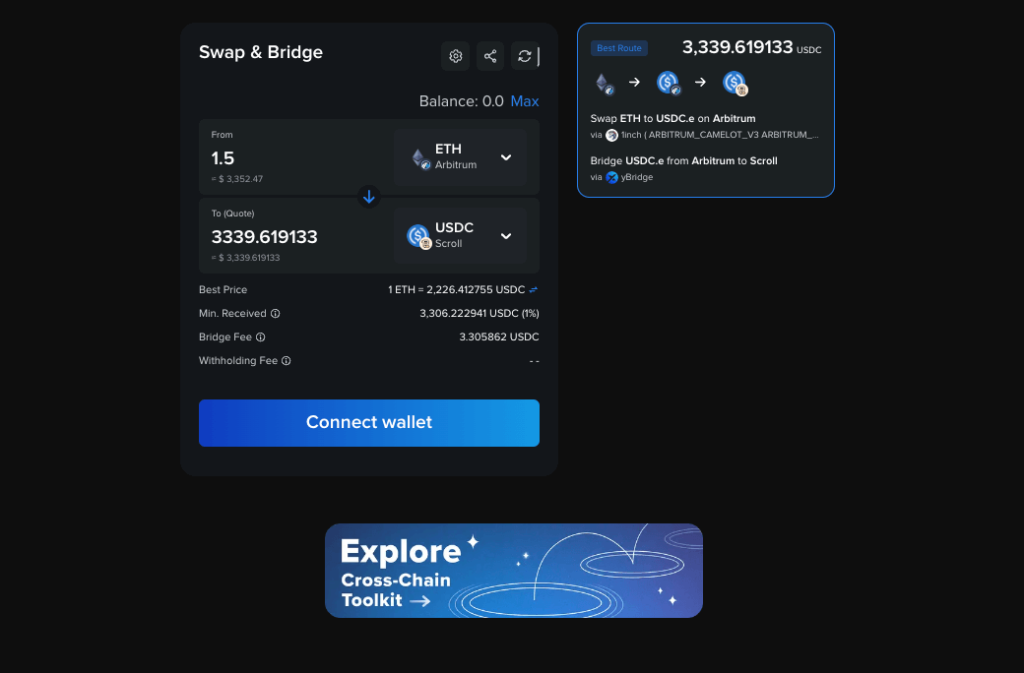
⓸ Check the Details
Choose the route and double check the swap rate & fees.
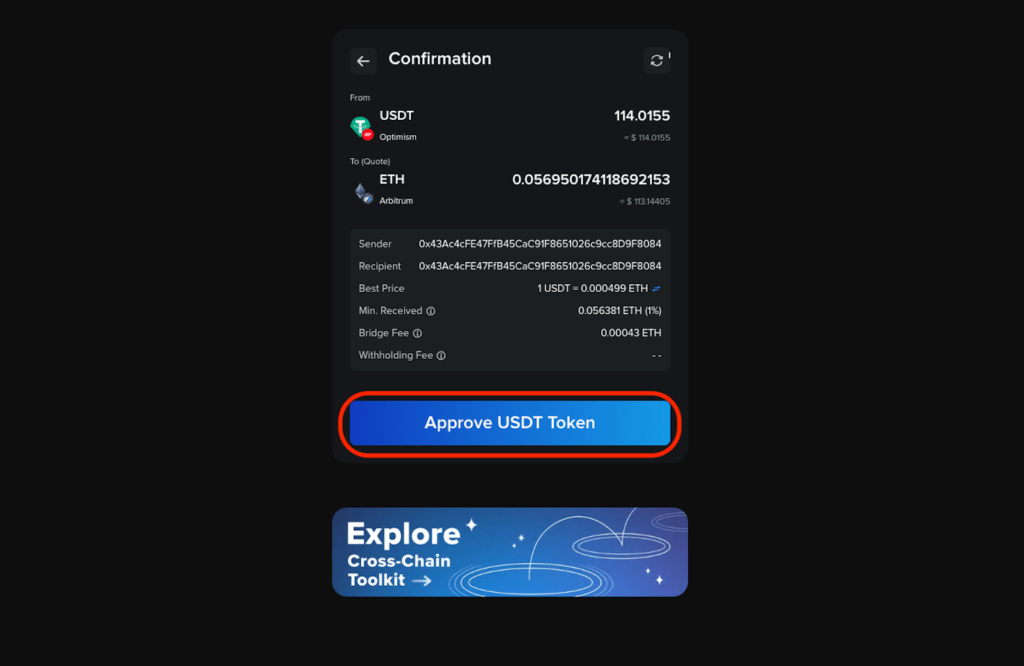
⓹Approve & Confirm to Swap
Click “Swap & Bridge” and confirm the message from your wallet.
(For the first time, users may need to approve the token to allow XY Finance access.)
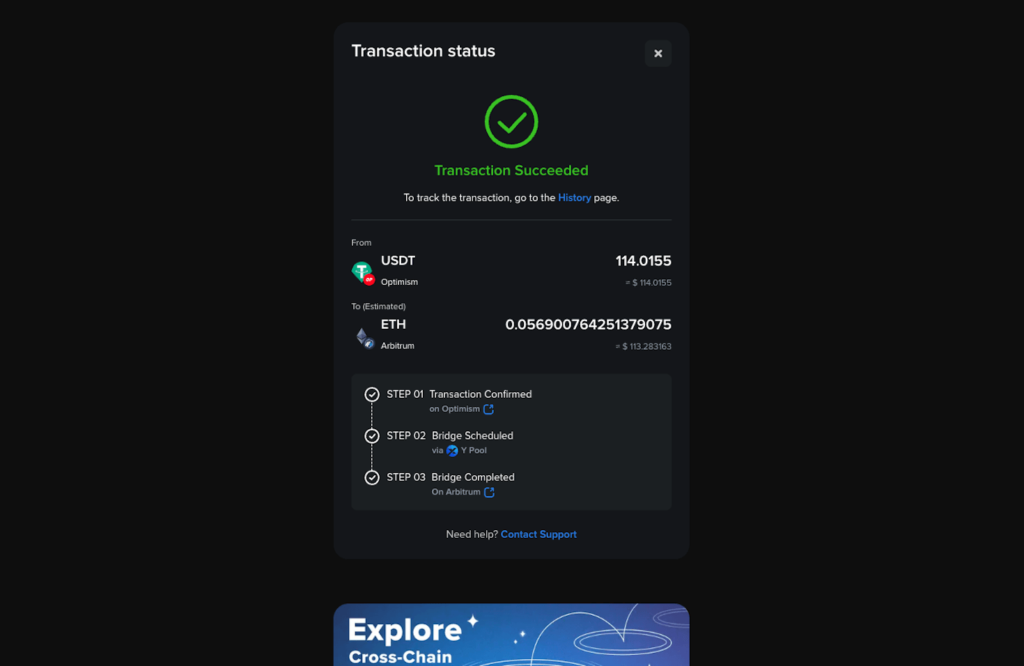
⓺ Wait for the transaction to be completed
Transaction status can be tracked on the screen
(Encountering any problems while bridging? Check out our comprehensive tutorial.)
Cross-chain transactions will be completed within minutes. In order to see your past transactions, you can click the “Transaction” button. If your transaction cannot be completed, simply raise a ticket in the XY Finance Discord channel and our team members will be happy to assist you in resolving the issue in a timely manner!
It’s as simple as that! Purchasing MATIC is as easy as one, two, three. Just choose the method that suits you the best, and you can start exploring the dynamic and rapidly expanding Polygon ecosystem in no time.
About XY Finance
XY Finance is a cross-chain interoperability protocol aggregating DEXs & Bridges. With the ultimate routing across multi-chains, borderless and seamless swapping is just one click away.
XY Finance Official Channels
XY Finance | Discord | Twitter | Telegram | Documents | Partnership Form
